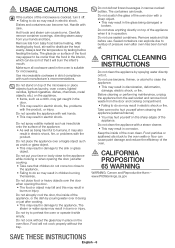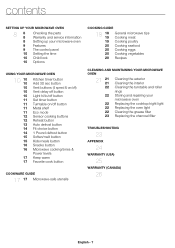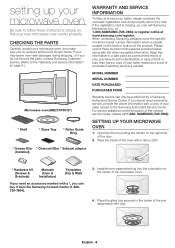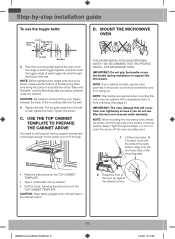Samsung ME21R7051 Support Question
Find answers below for this question about Samsung ME21R7051.Need a Samsung ME21R7051 manual? We have 2 online manuals for this item!
Question posted by RNWalker1957 on September 12th, 2022
Samsung, Over The Stove Microwave Part Search Help Requested.
I have a SAMSUNG, over the stove Microwave, Model: ME21R7051SS. The Model No. is sometimes appearing as ME21R7051S or ME21R7051S* The Serial No. is 0BP27WON802041P. The bottom of the microwave door is plastic and has melted from too much heat from the stovetop and the display/button panel has a steady "SE" error that will not go away by unplugging and re-plugging the unit. The microwave is only two years old, if that (manufactured in August 2020.) Can you help me identify the part number for the door panel that includes the plastic cover (that is melted) as well as the digital circuit board that is built into the door?
Current Answers
Answer #1: Posted by Odin on September 12th, 2022 6:05 PM
The SE error code on a Samsung microwave means there is a problem with the touchpad or control board. In most cases, the error is caused by a stuck button or a dirty ribbon cable. In more serious cases, the control board may have a fault that can only be fixed by replacing the control board.
For a replacement control board, try https://www.samsungparts.com/Products/Parts_and_Accessories/ME21R7051SS/Default.aspx/, or consider the applicable suggestions at https://www.helpowl.com/q/Sanyo/EMS2588W/Technical-Support/sanyo-microwave-model-emc1900-spare/1046935.
For a replacement control board, try https://www.samsungparts.com/Products/Parts_and_Accessories/ME21R7051SS/Default.aspx/, or consider the applicable suggestions at https://www.helpowl.com/q/Sanyo/EMS2588W/Technical-Support/sanyo-microwave-model-emc1900-spare/1046935.
Hope this is useful. Please don't forget to click the Accept This Answer button if you do accept it. My aim is to provide reliable helpful answers, not just a lot of them. See https://www.helpowl.com/profile/Odin.
Answer #2: Posted by SonuKumar on September 12th, 2022 8:40 PM
http://www.samsungparts.com/Products/Parts_and_Accessories/ME21R7051SS/AA/Default.aspx
https://encompass.com/model/SMGME21R7051SS
https://www.buyspares.com/samsung/microwave/catalogue.pl?shop=samsung&path=111091
Please respond to my effort to provide you with the best possible solution by using the "Acceptable Solution" and/or the "Helpful" buttons when the answer has proven to be helpful.
Regards,
Sonu
Your search handyman for all e-support needs!!
Related Samsung ME21R7051 Manual Pages
Samsung Knowledge Base Results
We have determined that the information below may contain an answer to this question. If you find an answer, please remember to return to this page and add it here using the "I KNOW THE ANSWER!" button above. It's that easy to earn points!-
General Support
...plug does vary depending on the unit, whether in or out of Contents Getting Started Unpacking Headset Overview Button Functions Charging the Battery Putting on the headset Before using your phone manufacturer's website. Table of warranty. The unit...United States. The warranty is void if the serial...for help. ...disconnected by one year from the use...the conversation. Search for maximum... -
General Support
...sound quality. PROGRAM/RANDOM playback cannot be played. This unit can be played properly. Use a decompression transfer rate of special...sound quality. WMA, 3. Press the ENTER button. The disc will appear on the screen. These two formats are encrypted...UP/DOWN buttons again to release. Press the PLAY/PAUSE (▶ll) button. The disc will not be displayed at ... -
General Support
...search for the content, or use, of the listed companies or products. How Do I Install My Parallel ATA (PATA / IDE) Hard Disk Drive? If you don't know what motherboard or Serial ATA controller you have your manufacture...Samsung Hard Disk Drive? If you to press the F6 button to install Windows 2000 or XP onto a Serial ATA hard drive. Do I Install My Serial ATA (SATA) Hard Disk Drive?
Similar Questions
Samsung Over The Range Microwave
I am getting a code that says SE on my microwave. Can you help walk me thru fixing it? The model num...
I am getting a code that says SE on my microwave. Can you help walk me thru fixing it? The model num...
(Posted by suzannholloway 1 year ago)
My Samsung Smh16111b Microwave Keeps Triping Out On Se ( 2 Years Old) Can You He
(Posted by rsullivn 9 years ago)
Samsung Smh1816s Microwave,3mos Old,no Power, Lights, Display
no power at all, displays,fans, lights,etc. Plugged another item into outlet and works ok. is there ...
no power at all, displays,fans, lights,etc. Plugged another item into outlet and works ok. is there ...
(Posted by kenjanh 10 years ago)
My Microwave Just Stopped Working And Nothing Work On Touch Pad 1 Year Old
Was heating up something took out to stir and it just stopped working
Was heating up something took out to stir and it just stopped working
(Posted by tilebrenda 11 years ago)
The Smh9151st Microwave Gives Me -se- Error.
One of my family member, who didnt know how exactly this microwave works, pressed +one minute button...
One of my family member, who didnt know how exactly this microwave works, pressed +one minute button...
(Posted by qkrwodnr079 12 years ago)