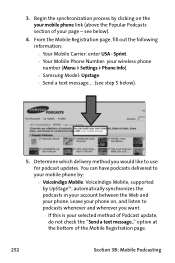Samsung M620 Support Question
Find answers below for this question about Samsung M620 - SPH UpStage Cell Phone.Need a Samsung M620 manual? We have 1 online manual for this item!
Question posted by jedrick on July 11th, 2012
Sgh M620 Insert Sim Solution
The person who posted this question about this Samsung product did not include a detailed explanation. Please use the "Request More Information" button to the right if more details would help you to answer this question.
Current Answers
Related Samsung M620 Manual Pages
Samsung Knowledge Base Results
We have determined that the information below may contain an answer to this question. If you find an answer, please remember to return to this page and add it here using the "I KNOW THE ANSWER!" button above. It's that easy to earn points!-
General Support
... to the following article: How Do I Obtain Windows Phone (Mobile) 6.5 For My SGH-i637 (Jack)? Vlingo for details of Windows. Requirements ... USB Port On The PC PHONE Fully Charged Battery SIM Card Should Be Removed From Phone Before Applying Upgrade OTHER USB Data... erase ALL user data from the phone and power the phone off the handset and insert your favorite music, streaming videos, ... -
General Support
...SGH-T301G Phone And SIM Card? Any contacts which have been stored on the SIM card will appear with a SIM card icon to the left of the entry. To copy all SIM cards out of reach of children. To copy contacts, from the phone to the SIM card, the phone...bending. Use caution when inserting or removing the card and keep all contacts between the phone memory and the SIM card follow the steps... -
General Support
How Do I Insert Or Remove The SIM Card On My TracFone SGH-T301G Phone? To insert the SIM card from the phone follow the steps and diagrams below: Important: You must unplug the Travel Adapter (if it is connected) before removing the battery from the phone during charging to those on the phone (1) Press lightly on the bottom end of...
Similar Questions
Samsung B 110 Insert Sim Solution
my Samsung B 110 not showing sim card recharge tender is problem solution
my Samsung B 110 not showing sim card recharge tender is problem solution
(Posted by anmolfulsunge 6 years ago)
How Should We Download Whatsapp In Sgh-m620
(Posted by heenabadani 9 years ago)
Where Insert Sim
Where i insert a sim card in m620-sph upstage phone please tell me
Where i insert a sim card in m620-sph upstage phone please tell me
(Posted by hasnatdastgir111 11 years ago)
How Do I Activate The Sms Save Sent Items Of My Sgh M620?
(Posted by asanvictores25 11 years ago)