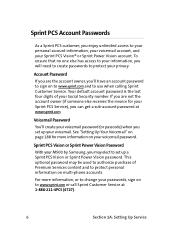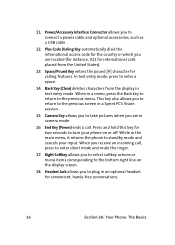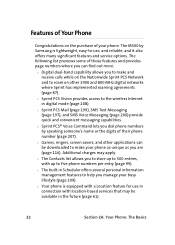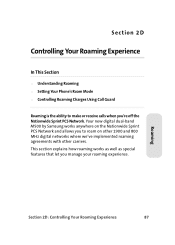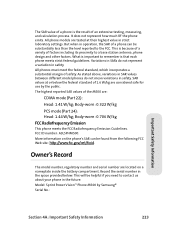Samsung M500 Support Question
Find answers below for this question about Samsung M500 - SPH Cell Phone.Need a Samsung M500 manual? We have 1 online manual for this item!
Question posted by georgetavares on August 26th, 2012
How Do I Dl Pictures From My Samsung Sch-u365 To My Computer
The person who posted this question about this Samsung product did not include a detailed explanation. Please use the "Request More Information" button to the right if more details would help you to answer this question.
Current Answers
Related Samsung M500 Manual Pages
Samsung Knowledge Base Results
We have determined that the information below may contain an answer to this question. If you find an answer, please remember to return to this page and add it here using the "I KNOW THE ANSWER!" button above. It's that easy to earn points!-
General Support
... / PIM / Camcorder Internet Player Messaging Memory (Camera / Camcorder) (Messaging) (System / User) Network Phone Book SAR Values Storage Card How Do I Connect To The Internet With My SPH-m620 (UpStage)? How Do I Take Pictures With My SPH-m620 (UpStage)? How Do I Send Pictures From My SPH-m620 (UpStage)? How Do I Change The Wallpaper (Screen Saver) On My... -
General Support
Connectivity Settings & How Do I Take Pictures With My SPH-m510? How Do I Send Pictures From My SPH-m510? Do I Assign A Ringtone Or Image To A Caller Group On My SPH-m510? Can An Image Be Assigned To A Contact On My SPH-m510? Can I Copy Or Move Pictures From My SPH-M510 Phone To My Storage Card? How Do I Set An... -
General Support
...? Camcorder Camera Camcorder Display Sounds & How Do I Send Pictures From My SPH-M320 Phone? How Do I Change The Camera Resolution On My SPH-M320 Phone? How Do I Enable Or Disable Daylight Savings Time On My SPH-M320 Phone? How Do I Take Pictures With My SPH-M320 Phone? Can I Place My SPH-M320 Phone In Silent / Vibrate Mode? How Do I Change The...
Similar Questions
How Can I Add Music To My Samsung Sch-u365 Verizon Flip Phone?
I'm not sure how to add music to my phone, does anyone know how it can be done?
I'm not sure how to add music to my phone, does anyone know how it can be done?
(Posted by tunechi0233 10 years ago)
My Samsung Mobile To Pc Usb Driver For Sgh T528g
(Posted by chelleevins 12 years ago)
My Samsung Mobile Phone To Pc Usb Driver Is Not Working Where Can I Get A Fix
My Samsung mobile phone GT-E2121B to pc usb driver is not working where can I get a fix, when wind...
My Samsung mobile phone GT-E2121B to pc usb driver is not working where can I get a fix, when wind...
(Posted by julesn9 12 years ago)
I Have A Samsung Sph-300 And It Is Locked And I Dont Know The Unlock Code
(Posted by jjohanna53 12 years ago)