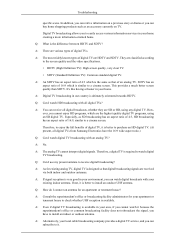Samsung LS26TDNSUV/ZA Support Question
Find answers below for this question about Samsung LS26TDNSUV/ZA.Need a Samsung LS26TDNSUV/ZA manual? We have 1 online manual for this item!
Question posted by Circusbabyeatskids on September 2nd, 2020
How Do I Screen Mirror My Samsung Phone To My Samsung Ls26tdnsuv/za Monitor?
Current Answers
Answer #1: Posted by Adelkithy on September 3rd, 2020 1:17 AM
Tap your TV from the list available devices. Depending on the TV you may need to enter pin or allow access to complete the connection.
Your phones or tablet screen will now appear on the TV. If you to stream the TV screen to your phone or tablet and your TV support it tap other devices then tap phone. To switch back tap phone then other devices.
Saintking
Related Samsung LS26TDNSUV/ZA Manual Pages
Samsung Knowledge Base Results
We have determined that the information below may contain an answer to this question. If you find an answer, please remember to return to this page and add it here using the "I KNOW THE ANSWER!" button above. It's that easy to earn points!-
General Support
.... Besides being extremely soft and non-abrasive, these and similar products online. Just be sure to clean monitors and monitor screens can cause damage which is not covered under warranty. How Do I Safely Clean My LCD Monitor? Gently wipe the surface using a Double-sided Microfibre Cloth . Use only cleansers made to remove the... -
SCH-i730 - How to Perform a Hard Reset SAMSUNG
... Safe Store as reset the device back to answer your question better? very dissatisfied very satisfied Q2. Select the Security Tab at the Today screen or phone's standby screen 1. What could we have added a password to the device to lock it would be the last 4 digits of questions ok submit Please select... -
General Support
... is used to connect devices, including some phones, to enable the USB setting for quickly transferring files to the ...How Do I Use Them On My US Cellular SCH-U440 (Gloss) Phone? In a handset, USB is useful for PC Connection For more information...Settings And How Do I Use Them On My US Cellular SCH-U440 (Gloss) Phone? USB (Universal Serial Bus) is a type of plug-in connection that is ...
Similar Questions
is there any new upgrades for this model I want to be able to screen mirror and other things like th...
How do I adjust the display settings with the buttons on the side of my monitor Model Code LS26TDNSU...