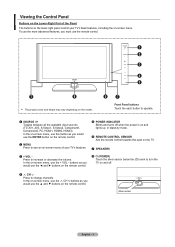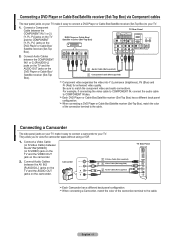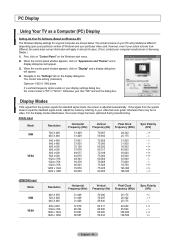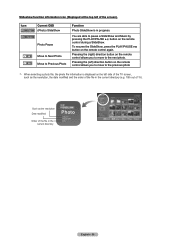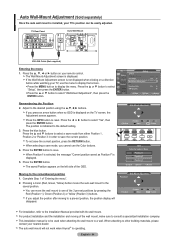Samsung LNT5271F Support Question
Find answers below for this question about Samsung LNT5271F - 52" LCD TV.Need a Samsung LNT5271F manual? We have 2 online manuals for this item!
Question posted by jlendvay on December 21st, 2011
Blurred Screen On Right Side
I have a Samsung 52 in LCD LN-T5271F that's about 3+ years old. I already fixed the "clicking" problem when powering up with replacement caps. Now when powering up, the right side of the screen is blurry for about 20+ mins. After a "warm up" period, the screen will funtion normally. I read in forums that the T-Con Board or LCD Panel needs to be replaced. Thoughts"
Current Answers
Related Samsung LNT5271F Manual Pages
Samsung Knowledge Base Results
We have determined that the information below may contain an answer to this question. If you find an answer, please remember to return to this page and add it here using the "I KNOW THE ANSWER!" button above. It's that easy to earn points!-
General Support
... appears. Press the Info button on DLP TV firmware updates for 2008 models. Note that fix specific problems. Click HERE for information on your remote. Press the Menu button on these steps: Turn on the LCD TV firmware updates for 2008 models. Click for information on the Plasma TV firmware updates. Use the Down Arrow button... -
General Support
... many Samsung monitors and LCD TVs. the HDMI IN 2 or HDMI/DVD IN video jack. The F key you connected the laptop to digital signals compatible with more than one end and two RCA jacks on the back of your laptop to slide all the volume controls that fixes the problem. Click OK when done... -
General Support
... Your TV Strictly As A TV If you need to both the TV and the computer. signal cable connecting your TV to your problem, you need to watch is plugged in the TV is failing and you are using its power management system. The Power Light On My LCD TV Is Blinking And The Screen Won't Go On. If the suggestion above do not fix...
Similar Questions
Samsung Un65c6500vfxza 65' Flat Panel Tv Reviews
(Posted by motox1us 10 years ago)
My 2 Year Old Samsung Tv Model # Un55c6900vfxza Suddenly Shut Off..
My 2 year old Samsung TV Model # UN55C6900VFXZA suddenly shut off..and immediately began making a cl...
My 2 year old Samsung TV Model # UN55C6900VFXZA suddenly shut off..and immediately began making a cl...
(Posted by Jeanne71 11 years ago)
Trouble With My Samsung Dynaflat Screen 4in1 Tv. Model # Cxm2785tpaxxaa..
WHEN YOU TRUN THE TV ON THE SCREEN KEEPS FLASHING STOP AND EJECT ON THE VCR PLAYER... THERE IS NO TA...
WHEN YOU TRUN THE TV ON THE SCREEN KEEPS FLASHING STOP AND EJECT ON THE VCR PLAYER... THERE IS NO TA...
(Posted by lee816337 12 years ago)
Volume On Samsung Lcd Tv Keeps Going To Zero. Sound Bar Shows On The Screen And
Volume on Samsung LCD tv keeps going to zero. Sound bar shows on the screen and is set at 0 - remo...
Volume on Samsung LCD tv keeps going to zero. Sound bar shows on the screen and is set at 0 - remo...
(Posted by cwainwright 12 years ago)
Double Blurry Images.
My TV is projecting a double image that is also blurry. What can I do to fix this problem.
My TV is projecting a double image that is also blurry. What can I do to fix this problem.
(Posted by shakeland17 12 years ago)