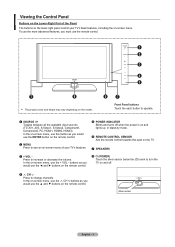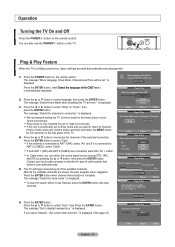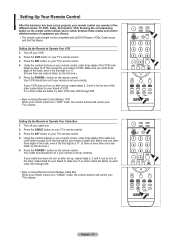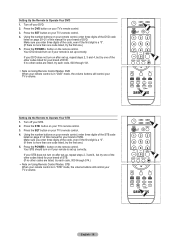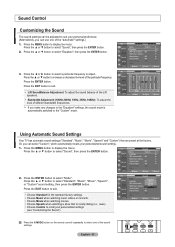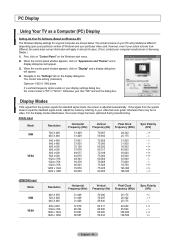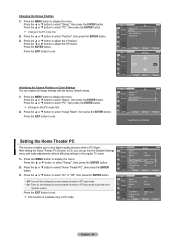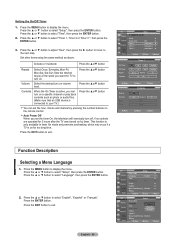Samsung LNT5271F Support Question
Find answers below for this question about Samsung LNT5271F - 52" LCD TV.Need a Samsung LNT5271F manual? We have 2 online manuals for this item!
Question posted by donsurish on February 2nd, 2013
Why Is My 46 In Magnavox Plasma Tv Volume Is Always Going To Zero? I Use A Remot
Why is my 46 in Magnavox PLasma TV volume is always going to zero? I use a remote to change volume.
Current Answers
Related Samsung LNT5271F Manual Pages
Samsung Knowledge Base Results
We have determined that the information below may contain an answer to this question. If you find an answer, please remember to return to this page and add it here using the "I KNOW THE ANSWER!" button above. It's that easy to earn points!-
General Support
Film Mode is in the TV, Video, Component (480i / 1080i), and HDMI (1080i). On most Plasma TVs, those sources would include TV, Video, S-Video, and Component 480i. You can only use Film Mode if your TV is set to a source that is also supported in 480i (standard) resolution. Why Can't I Use Film Mode On My Plasma TV? -
General Support
...Widefit, and JustScan (1:1 pixel mapping). To change size of your remote has a P. Use the Up or Down arrow buttons on your remote to adjust the screen size using the controls on your remote. remote to fit a 16:9 screen. If ... remove the bars. See the instructions of the picture on your TV, follow these steps: Turn on your TV. Yours may need to analog. Look for HD input. Not... -
How To Use All White And Signal Pattern SAMSUNG
... 17343. Plasma TV > How To Reset Your Blu-ray Player To Factory Settings Press the UP or DOWN button to white. It changes the color of the pixels on your menu. Press the UP or DOWN button to display your screen for an extended period of time. Product : Televisions > To use All White...
Similar Questions
Adjusting Screen Resolution On My Samsung Ln52a530 - 52' Lcd Tv.
My picture resolution is out of adjustment. Using the remote control menu, I only have 2 screen reso...
My picture resolution is out of adjustment. Using the remote control menu, I only have 2 screen reso...
(Posted by mccainjs 10 years ago)
Samsung Ln-t5271f Television - Volume On Samsung Lcd Tv Keeps Going To Zero,
sound bar show on the screen continuously
sound bar show on the screen continuously
(Posted by gb6288 11 years ago)
Is There A Reset Button On This Tv To Allow The Use Of Manual Buttons On The Sid
(Posted by margina 11 years ago)
Volume On Samsung Lcd Tv Keeps Going To Zero. Sound Bar Shows On The Screen And
Volume on Samsung LCD tv keeps going to zero. Sound bar shows on the screen and is set at 0 - remo...
Volume on Samsung LCD tv keeps going to zero. Sound bar shows on the screen and is set at 0 - remo...
(Posted by cwainwright 12 years ago)
Samsung Lnt5265f - 52' Lcd Tv Screen Replace
Do you know where i can fix my tv ???? i need to replace the screen ...
Do you know where i can fix my tv ???? i need to replace the screen ...
(Posted by jeffofgod 12 years ago)