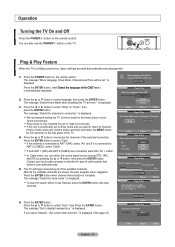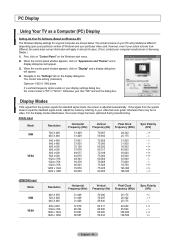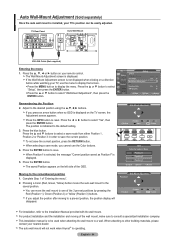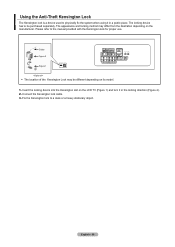Samsung LNT5271F Support Question
Find answers below for this question about Samsung LNT5271F - 52" LCD TV.Need a Samsung LNT5271F manual? We have 2 online manuals for this item!
Question posted by Tchusu on July 24th, 2014
Samsung Ln52a630 Lcdtv Service Manual Clicking Wont Start
The person who posted this question about this Samsung product did not include a detailed explanation. Please use the "Request More Information" button to the right if more details would help you to answer this question.
Current Answers
Related Samsung LNT5271F Manual Pages
Samsung Knowledge Base Results
We have determined that the information below may contain an answer to this question. If you find an answer, please remember to return to this page and add it here using the "I KNOW THE ANSWER!" button above. It's that easy to earn points!-
General Support
The following Samsung LCD TVs have Auto Motion Plus: LN-T4071F LN-T4671F LN-T5271F The following Samsung LCD TVs have LED Motion Plus: LN-T4081F LN-T4681F LN-T5281F LN-T5781F LED Motion Plus... LN40A750 LN46A860 LN52A630 LN46A750 LN52A860 LN40A650 LN52A750 LN46A950 LN46A650 LN46A850 LN55A950 2007 Models with Auto Motion Plus or LED Motion Plus In 2007, Samsung offered LCD TVs with Auto ... -
General Support
... folder. then click OK or open it manually Right click on Start then left soft... key for desired MP3 file(s) A formatted microSD memory card, USB cable and a PC are facing down the page. handset to begin playing the MP3 files Music, Ringtones and more may prevent some purchased or subscription content. Please contact your service... -
General Support
... file format nor all the variations of the handset key for Start Select Menu Selectt Video & PC Via a memory card Note... (the default code is "0000") Copy & Service Provider Contact Information from the PC To transfer (via a Bluetooth... page. Via Bluetooth, from the handset. the 54 page manual, click here. Click on a method listed below to go directly to and from...
Similar Questions
Sound Is Not Working, Dont Have Remote. Volume Manual Buttons On Side Of Tv Not
See above, side volume buttons not respondin
See above, side volume buttons not respondin
(Posted by Pega501999 7 months ago)
Adjusting Screen Resolution On My Samsung Ln52a530 - 52' Lcd Tv.
My picture resolution is out of adjustment. Using the remote control menu, I only have 2 screen reso...
My picture resolution is out of adjustment. Using the remote control menu, I only have 2 screen reso...
(Posted by mccainjs 10 years ago)
Cracked Screen
About how much would it cost to repair my screen for my 50inch plasma?
About how much would it cost to repair my screen for my 50inch plasma?
(Posted by nakiaclofer 12 years ago)
Blurred Screen On Right Side
I have a Samsung 52 in LCD LN-T5271F that's about 3+ years old. I already fixed the "clicking" probl...
I have a Samsung 52 in LCD LN-T5271F that's about 3+ years old. I already fixed the "clicking" probl...
(Posted by jlendvay 12 years ago)
Samsung Lnt5265f - 52' Lcd Tv Screen Replace
Do you know where i can fix my tv ???? i need to replace the screen ...
Do you know where i can fix my tv ???? i need to replace the screen ...
(Posted by jeffofgod 12 years ago)