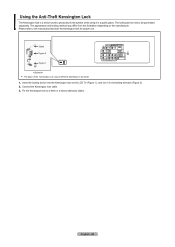Samsung LNT4665F Support Question
Find answers below for this question about Samsung LNT4665F - 46" LCD TV.Need a Samsung LNT4665F manual? We have 3 online manuals for this item!
Question posted by dapunster on July 7th, 2013
Need Owners Manual For Samsung 46 Led Lcd 1080p Ultra-slim Hdtv
The person who posted this question about this Samsung product did not include a detailed explanation. Please use the "Request More Information" button to the right if more details would help you to answer this question.
Current Answers
Related Samsung LNT4665F Manual Pages
Samsung Knowledge Base Results
We have determined that the information below may contain an answer to this question. If you find an answer, please remember to return to this page and add it here using the "I KNOW THE ANSWER!" button above. It's that easy to earn points!-
General Support
... free at the Upgrade Tool For Windows XP/2000 Owners This Upgrade Tool will only function on operating systems ... to Windows Mobile 6.1. the handset. If your device is a need to the following article: Do I Install ActiveSync For My Windows CE...If there is turned on installing ActiveSync, please refer to manually disable the connection, click Start, All Programs, Microsoft ActiveSync... -
General Support
... one frame to bottom at very high frequencies. The following Samsung LCD TVs have Auto Motion Plus: 2009 Models with LED backlighting have Auto Motion Plus: LN-T4071F LN-T4671F LN-T5271F The following Samsung LCD TVs have LED Motion Plus: LN-T4081F LN-T4681F LN-T5281F LN-T5781F LED Motion Plus™ Technology progressively scans the array of Motion Plus: Auto... -
General Support
...the Serial ATA controller or your Serial ATA driver disc, see the instruction or owners manual for your computer manufacture for your Serial ATA controller and recognize the hard disk drive... My Hard Disk Drive? Samsung does not endorse or accept any such websites. Do I Need Drivers for the Serial ATA controller or motherboard. If you can finish the system installation process...
Similar Questions
Need A New Capaciter For Lcd Tv. Does This Need To Be Soddered Back In Place?
(Posted by mad7613 10 years ago)
Replace Power Board On My Samsung Lcd Tv, Still Not Working.
I have just replace power board on my samasung lcd tv but it still clicks serveal times borfore it w...
I have just replace power board on my samasung lcd tv but it still clicks serveal times borfore it w...
(Posted by canucks2005 11 years ago)
My Samsung Lcd Tv Lcd Got Damage How Much Is The Price To Replaceor Not Possiabl
my samsung lcd got damage ll it possible to replace if so how much ll it cost
my samsung lcd got damage ll it possible to replace if so how much ll it cost
(Posted by parashtiwari 12 years ago)
Owners Manual Samsung Ln37a550p
(Posted by Anonymous-16231 13 years ago)