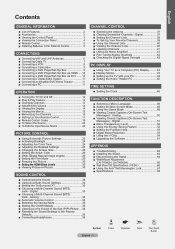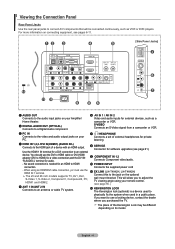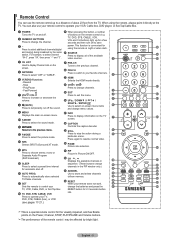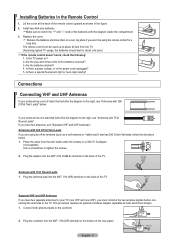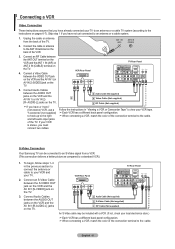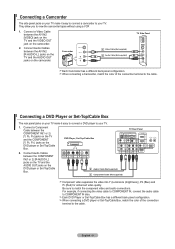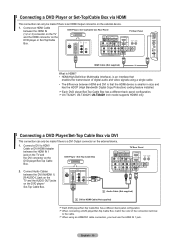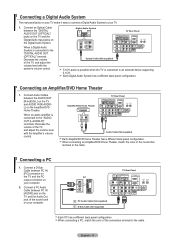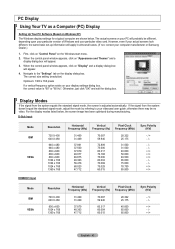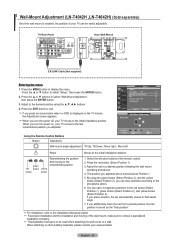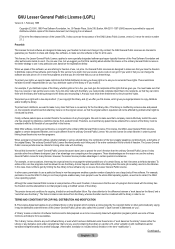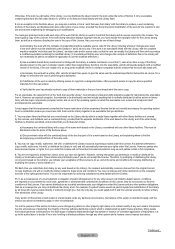Samsung LN-T4642H Support Question
Find answers below for this question about Samsung LN-T4642H - 46" LCD TV.Need a Samsung LN-T4642H manual? We have 2 online manuals for this item!
Question posted by tanvir2011 on July 11th, 2014
Ps3 Hdmi And Av Not Working
hey there, i have this ps3 and i tried my HDMI cable and AV cables to connect it but it never worked for me. and with same cable i connected my laptop to the LCD which worked. but when i try to use it for ps3 then it says not suported. i really need to use this lcd for my ps3. PLEASE HELP me out. THNAKS
Current Answers
Related Samsung LN-T4642H Manual Pages
Samsung Knowledge Base Results
We have determined that the information below may contain an answer to this question. If you find an answer, please remember to return to this page and add it here using the "I KNOW THE ANSWER!" button above. It's that easy to earn points!-
General Support
... Anynet AV Anynet AV is an example of how you could connect a group of the Samsung TV. See the rest of the same type (for the Anynet+ logo on any 2007 Samsung TVs (HL-T, HP-T, FP-T, LN-T, or TX-T series). models and below . All 81F series (LN-Txx81F) All 71F series (LN-Txx71F) All 65F series (LN-Txx65F... -
General Support
...'t have a laptop and want to attach it to select it as described in the PC Display section of the dialog box. On some TVs, if you must use the HDMI jack marked HDMI 2 (LCD and Plasma TVs) or HDMI/DVI In (DLP TVs) to connect your User's Manual. The correct HDMI input if you can use an HDMI/DVI cable. Click... -
General Support
...using PIP depends on the video sources you do not have your TV set to an Analog channel, you have selected are compatible with PIP for a particular Plasma TV. PIP Screen \ Main Screen TV AV S-Video Component PC HDMI... and the PIP window) will not work . X's indicate incompatibility - PIP and PIP swap will work . For example, if you have your TV does not have your user's manual on...
Similar Questions
I Have A Samsung Tv Model# Lnt4642hx/ Xaa. Is This A Smart Tv? Mike
(Posted by Mhp48 11 years ago)
Very Poor Service To The Customers. My Samsung 46' Led Tv Stopped Working
Hi This is Dr.C.G.patil. I have purchased a Samsung 46"LED TV on 16th Oct. 2011 and it has suddenly ...
Hi This is Dr.C.G.patil. I have purchased a Samsung 46"LED TV on 16th Oct. 2011 and it has suddenly ...
(Posted by patilcg1970 11 years ago)
Can't Connect Laptop To Lcd Tv
I'm trying to connect laptop to samsung lcd tv but tv doesn't allow me to switch to pc mode in menu....
I'm trying to connect laptop to samsung lcd tv but tv doesn't allow me to switch to pc mode in menu....
(Posted by safro83 11 years ago)
No Picture/ No Power
My Samsung 47" LCD LNT4642HX/XAA had no picture and after that the TV turned off and did not want to...
My Samsung 47" LCD LNT4642HX/XAA had no picture and after that the TV turned off and did not want to...
(Posted by scandium123 11 years ago)