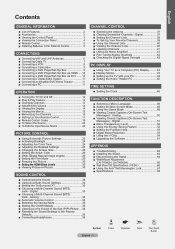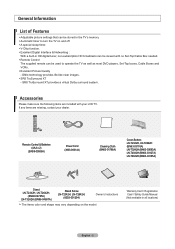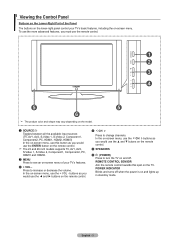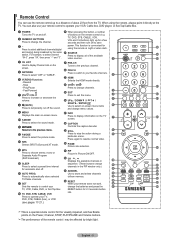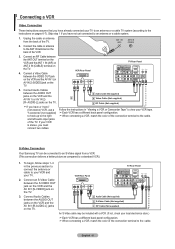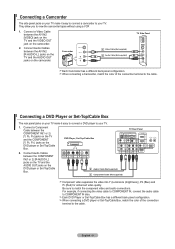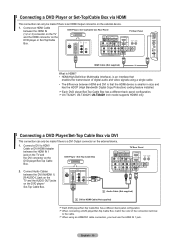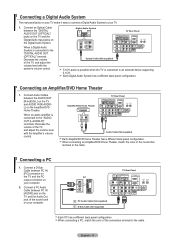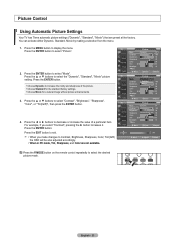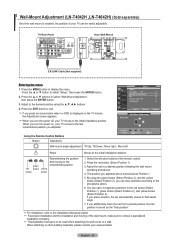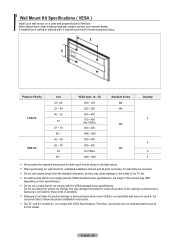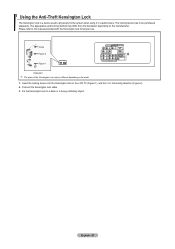Samsung LN-T4642H Support Question
Find answers below for this question about Samsung LN-T4642H - 46" LCD TV.Need a Samsung LN-T4642H manual? We have 2 online manuals for this item!
Question posted by billcel on March 29th, 2011
I Have A Screen That At One Point It Is Shooting Out Rainbow Colors. I Assume It
is a cracked screen. what can i do for the lowest coast.
thanks bill
Current Answers
Related Samsung LN-T4642H Manual Pages
Samsung Knowledge Base Results
We have determined that the information below may contain an answer to this question. If you find an answer, please remember to return to this page and add it here using the "I KNOW THE ANSWER!" button above. It's that easy to earn points!-
General Support
... HDMI/DVI inputs that input as an HDMI/DVI input. 2007 LN-T If you can use this combined HDMI/DVI jack to connect your computer's DVI video output jack. Samsung TVs built before 2007 have a 2008 LCD TV and it has multiple HDMI inputs you have an analog, 15 pin D-Sub (RGB... -
General Support
...-7864). Have the model number and serial number of the LCD TV screen If you are having a serious problem with dead pixels, gather the information listed above and call . With that said, what we do about an LCD TV with dead pixels depends on a typical LCD television is not an option. What Is Your Policy On Defective... -
General Support
..., using the navigation keys Press the left soft key to Save the font size changes Font Color (2) Select Font Color, using the navigation keys, from the following: Basic: for unchangeable basic black Rainbow: for unchangeable rainbow colors Monochrome: select the color, using the navigation keys, from the following: Pumpkin Straw Geranium Christmas Red Plum Pistachio Green...
Similar Questions
Serial # Ahsk3cfp700658k Version Sp01 Made In 2007
Our T.V was "ticking" for up to 20 minutes before the picture came on. As of yesterday... there is n...
Our T.V was "ticking" for up to 20 minutes before the picture came on. As of yesterday... there is n...
(Posted by patjohn33940 9 years ago)
Need A Parts List For A Samsung 46' Lcd Tv Model: Ln46c630k1f
Need to replace the IR sensor board.
Need to replace the IR sensor board.
(Posted by dnorman8816 10 years ago)
Which Year Model Is That ? What Will Be The Price Of The New One?
(Posted by uemailmesoon 11 years ago)
Samsung 46 Lcd Tv Wont Stop Scanning Channels.
I have a samsung LN46A580P6FXZA tv. When i turn the tv on, within a few minutes it starts scanning a...
I have a samsung LN46A580P6FXZA tv. When i turn the tv on, within a few minutes it starts scanning a...
(Posted by fharjer 11 years ago)
No Picture/ No Power
My Samsung 47" LCD LNT4642HX/XAA had no picture and after that the TV turned off and did not want to...
My Samsung 47" LCD LNT4642HX/XAA had no picture and after that the TV turned off and did not want to...
(Posted by scandium123 11 years ago)