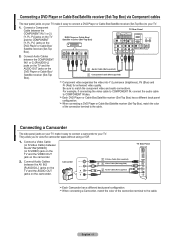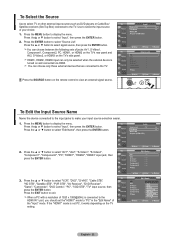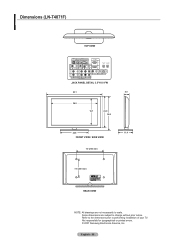Samsung LNT4071F Support Question
Find answers below for this question about Samsung LNT4071F - 40" LCD TV.Need a Samsung LNT4071F manual? We have 2 online manuals for this item!
Question posted by Food4thought on July 16th, 2014
My Samsung Gravitysgh-t459 Received A Text That It Keeps Replicating In The Inb
....keeps replicating in the inbox. Then, as I would type a new, unrelated text, it turns off and back on. Whatever I was typing is lost. Sometimes it does this when I have hit "send," and it interrupts the sending process and deletes the outgoing text. Sometimes it is just going on and off on its own. When I geta new text, the textthat hadstarted the problem reappears several times in the inbox. I have to delete all of those replicating texts before I can read mynew ones. It is as if the phone is possessed! I turned it off and removed, then reinserted, the battery. It did not help. Thanks for your help. I am not very tech savvy, so please dumb down any explanations or instructions.
Current Answers
Related Samsung LNT4071F Manual Pages
Samsung Knowledge Base Results
We have determined that the information below may contain an answer to this question. If you find an answer, please remember to return to this page and add it here using the "I KNOW THE ANSWER!" button above. It's that easy to earn points!-
General Support
...Just 10 Digits From Calls In My Area Code Instead Of Adding The "1" How Do I Delete MP3 Files From My SGH-C207? I Delete Downloaded Content On My SGH-C207? How Do I Record A Voice Memo On My SGH-C207? Send A Text... Do I Receive Text Or Voice Messages. What Items Come With My SGH-C207? Can The WAP Browser Cache Be Cleared On The SGH-C207? Is There A Way To Turn Off The ... -
General Support
...Receive Calls? A Ringtone To A Contact On My SCH-A630? or Delete A Voice Note On My SCH-A630? Messaging Voice Dial, Notes Or Commands How Do I Turn This Off? Will The Network Automatically Update The Time... Version On My SCH-A630? Have A Speakerphone And How Do I Prevent This From Occurring? I Am Receiving Text Messages From An Unwanted Source On My A630, How Do I Use It? How Do I Use My ... -
Using Anynet+ With A Home Theater SAMSUNG
Turn on your TV but leave the home theater powered off has not appeared, go to Step 7. If Receiver off . When the scan finishes, press the Exit button to... Anynet+. If Receiver: Off has appeared in the Tools Menu, and then press Enter. run a device search. Product : Televisions > LCD TV 2317. Press the Tools button on the remote to bring...
Similar Questions
What Is This Tv Worth In Good Used Condition? Samsung Ln40a330 - 40' Lcd Tv
What is this tv worth in good used condition? Samsung LN40A330 - 40" LCD TV
What is this tv worth in good used condition? Samsung LN40A330 - 40" LCD TV
(Posted by angelstrybos 3 years ago)
Flickering...
Im told by some blogs that I can cut a small wire in the back panel to stop the flickering, the litt...
Im told by some blogs that I can cut a small wire in the back panel to stop the flickering, the litt...
(Posted by rjs7896 8 years ago)
Samsung Ln40a630m1fxza T-con Board - Ln40a630 40 Lcd Tv
Where Can I get One?
Where Can I get One?
(Posted by mikegolden44 9 years ago)
I Have A Samsung 40' Lcd Tv - Ln40a550 - 5 Years Old - 2 Weeks Ago We Started Se
We started noticing that the darker colors - areas in shadows - started getting a mottled and "green...
We started noticing that the darker colors - areas in shadows - started getting a mottled and "green...
(Posted by sblair 10 years ago)
I Have Samsung Ln40a530p1f 40' Lcd Tv. Last Week It Started Turning On And Off
I have Samsung LN40A530P1F 40 LCD TV. Last week it started turning on and off on its own. Tried unpl...
I have Samsung LN40A530P1F 40 LCD TV. Last week it started turning on and off on its own. Tried unpl...
(Posted by goodney 12 years ago)