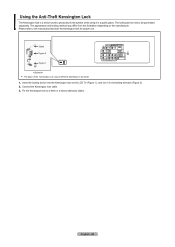Samsung LN-T4061F Support Question
Find answers below for this question about Samsung LN-T4061F - 40" LCD TV.Need a Samsung LN-T4061F manual? We have 3 online manuals for this item!
Question posted by vladimirgrishkoff on October 27th, 2011
Samsung Monitor Repair Department
I HAVE A SAMSUNG T240HD MONITOR ONLY 2 YARS OLD'
BOUGHT ON 4-19-2009 WHICH NEEDS TO BE REPAIRED PLEASE INFORM ME WHERE TO SEND IT OR TAKE IT TO.
I LIVE IN ANAHEIM,CA
VLADIMIR GRISHKOFF, (714)535-1451
[email protected]
Current Answers
Answer #1: Posted by TVDan on October 27th, 2011 7:55 PM
Related Samsung LN-T4061F Manual Pages
Samsung Knowledge Base Results
We have determined that the information below may contain an answer to this question. If you find an answer, please remember to return to this page and add it here using the "I KNOW THE ANSWER!" button above. It's that easy to earn points!-
General Support
... Computer Monitors Mac Compatible? Your TV has a D-Sub 15 pin (PC In or RGB), DVI, or HDMI/DVI jack. Note that not all Samsung LCD TVs is 60 Hz. Your Samsung LCD TV can get the adapters at apple.com and at Apple stores. If you do not have your user manual you may need... -
General Support
...your TV. 2009 LNxxB If you have a 2009 LCD TV you can use the HDMI 1 as a HDMI/DVI input and connect the your computers audio to the DVI audio input on the TV. 2008 LNxxA you have a 2008 LCD TV .../DVI input. 2007 LN-T If you have a 2007 Samsung LCD TV you can use this combined HDMI/DVI jack to connect your pre-2007 Samsung TV to HDMI computer video connections . Samsung TVs built before 2007, ... -
General Support
...your TV ready, as well as information not ...TV, is through the ANT IN jack on the TV's rear panel...40" button on... Should you need to reduces the...TV's MTS setting is through your TV broadcasts. approximates a surround sound experience through a different type of your TV's two-speaker audio playback system. I 'm sorry to display the Main Menu. Series 6 LCD TV...
Similar Questions
What Is This Tv Worth In Good Used Condition? Samsung Ln40a330 - 40' Lcd Tv
What is this tv worth in good used condition? Samsung LN40A330 - 40" LCD TV
What is this tv worth in good used condition? Samsung LN40A330 - 40" LCD TV
(Posted by angelstrybos 3 years ago)
Samsung Plasma 40 Inc
My Plasma TV Model Number Lnt4061fxlxaa It's Showing Black And Then Turns Off Then You See The Power...
My Plasma TV Model Number Lnt4061fxlxaa It's Showing Black And Then Turns Off Then You See The Power...
(Posted by curtlaboo 10 years ago)
Samsung Sound Bars
I have a 40" samsung tv, and the sound rises and falls by itself. What sound bars are good, and will...
I have a 40" samsung tv, and the sound rises and falls by itself. What sound bars are good, and will...
(Posted by afrank30 12 years ago)
Please Call Me: Vlaldimir Grishkoff (714) 535-1451
Thank You
(Posted by vladimirgrishkoff 12 years ago)
I Have Samsung Ln40a530p1f 40' Lcd Tv. Last Week It Started Turning On And Off
I have Samsung LN40A530P1F 40 LCD TV. Last week it started turning on and off on its own. Tried unpl...
I have Samsung LN40A530P1F 40 LCD TV. Last week it started turning on and off on its own. Tried unpl...
(Posted by goodney 12 years ago)