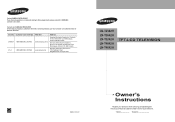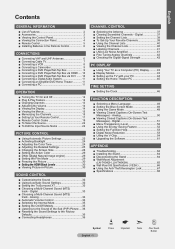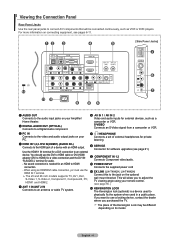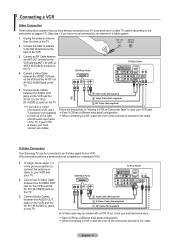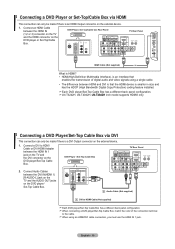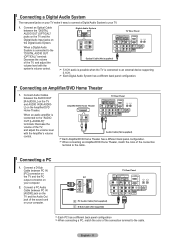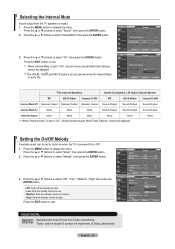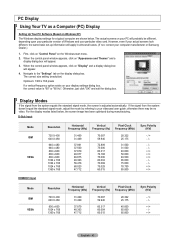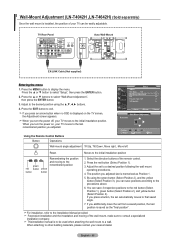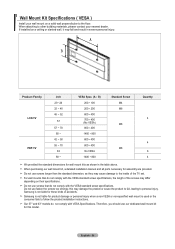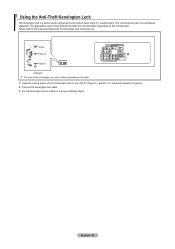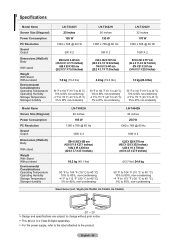Samsung LNT4042HX Support Question
Find answers below for this question about Samsung LNT4042HX - 40" LCD TV.Need a Samsung LNT4042HX manual? We have 1 online manual for this item!
Question posted by sylvainturpin59 on March 5th, 2021
Samsung Ln-t4042h Optical Output
Current Answers
Answer #1: Posted by techyagent on March 9th, 2021 6:27 AM
Step 1. Insert the digital optical audio cable into the DIGITAL AUDIO OUT port of the TV.
Step 2. Insert the other end of the digital optical cable into the DIGITAL AUDIO IN port of your external speaker.
Step 3. Press the Home button on the remote control and select Settings.
Step 4. Navigate and select Sound Output in the Sound menu.
Step 5. Select Audio Out/Optical.
Thanks
Techygirl
Related Samsung LNT4042HX Manual Pages
Samsung Knowledge Base Results
We have determined that the information below may contain an answer to this question. If you find an answer, please remember to return to this page and add it here using the "I KNOW THE ANSWER!" button above. It's that easy to earn points!-
General Support
... you begin. clean your television correctly, follow these steps: Unplug your TV before you press too hard. clean the screen, first try wiping gently with the cloth as gently as possible. If you do, you can scratch the screen or strip the anti-glare coating off your LCD TV, use for instructions explaining how to... -
General Support
... up from the bottom to an analog RF channel. The following LN-T series LCD TVs are susceptible to the tearing problem: LN-T3242H LN-T4264H LN-T3253H LN-T4642H LN-T4042H LN-T5054H LN-T4053H LN-T5064H LN-T4254H If you have the model number and serial number on your TV set to an HDMI or Component source at 1-800-Samsung (1-800-726... -
General Support
... LCD TVs have Auto Motion Plus: LN-T4071F LN-T4671F LN-T5271F The following Samsung LCD TVs have Auto Motion Plus: 2009 Models with LED backlighting have LED Motion Plus: LN-T4081F LN-T4681F LN-T5281F LN-... Motion Plus In 2007, Samsung offered LCD TVs with two versions of LED backlights from one frame to bottom at very high frequencies. Using the Auto Motion Plus 120Hz processor, ...
Similar Questions
What is this tv worth in good used condition? Samsung LN40A330 - 40" LCD TV
when you use a dvd player what channel do you need to have on your tv. Model lnt 4042Hx
do display LNT4042HX has an optical input/output
Is the samsung, LN-T4042H an HD ready tv for Direct TV, or do I need to get the HD converter from Di...
I have Samsung LN40A530P1F 40 LCD TV. Last week it started turning on and off on its own. Tried unpl...