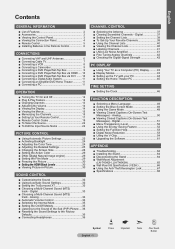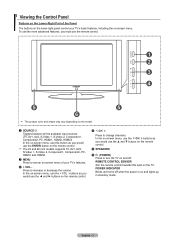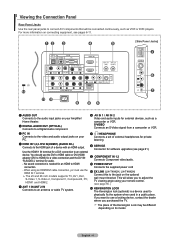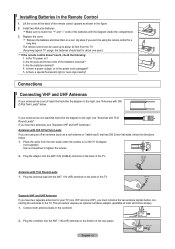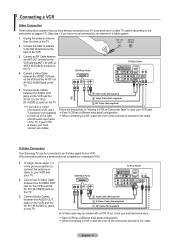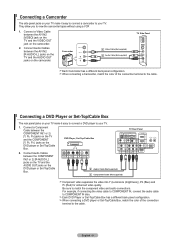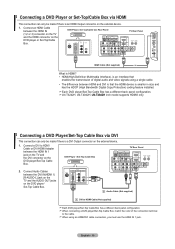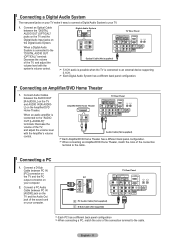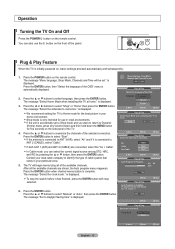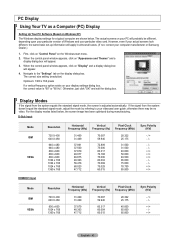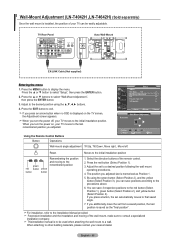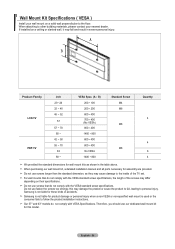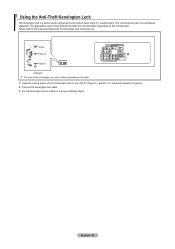Samsung LNT4042HX Support Question
Find answers below for this question about Samsung LNT4042HX - 40" LCD TV.Need a Samsung LNT4042HX manual? We have 1 online manual for this item!
Question posted by redbone733 on February 4th, 2013
Firmware For Lnt4042hx/xca
im looking for the newest firware for my samsung LNT4042HX/XCA tv..my tv turns off and on and after 5mins then it starts..tried the firmware on samsung site but it worked but when i turned the tv on the next day same problem..please help.. thanks
Current Answers
Related Samsung LNT4042HX Manual Pages
Samsung Knowledge Base Results
We have determined that the information below may contain an answer to this question. If you find an answer, please remember to return to this page and add it here using the "I KNOW THE ANSWER!" button above. It's that easy to earn points!-
General Support
... a copy of your TV on the back or side panel of your TV. You can resolve the problem by updating the firmware version on your computer or have a USB flash drive containing the firmware update shipped to 1010 LN-T4053HX/XAA If you have one of these LCD or Plasma model TVs, and have : An internet... -
General Support
... any day between 9:00 a.m. The LCD TV tearing problem is actually a distorting wave or white line that moves up from the bottom to the tearing problem: LN-T3242H LN-T4264H LN-T3253H LN-T4642H LN-T4042H LN-T5054H LN-T4053H LN-T5064H LN-T4254H If you have the firmware on your TV has the tearing problem, you... -
General Support
... Arrow button below . Note that fix specific problems. Click HERE for information on many 2008 Samsung TVs, follow these steps: Turn on your TV. Select the word On. See the illustration below the Enter button. Click for information on the LCD TV firmware updates for information on the LCD TV firmware updates for 2008 models. Click and for...
Similar Questions
What Is This Tv Worth In Good Used Condition? Samsung Ln40a330 - 40' Lcd Tv
What is this tv worth in good used condition? Samsung LN40A330 - 40" LCD TV
What is this tv worth in good used condition? Samsung LN40A330 - 40" LCD TV
(Posted by angelstrybos 3 years ago)
Do Display Lnt4042hx Has An Optical Input/output
do display LNT4042HX has an optical input/output
do display LNT4042HX has an optical input/output
(Posted by sebastianbonnin 9 years ago)
Does My Samsung Lnt4042hx Support Arc
Does my Samsung LNT4042HX support ARC
Does my Samsung LNT4042HX support ARC
(Posted by mkinyon130 9 years ago)
How To Set Sound On A Lnt4042hx/xaa Hdtv
(Posted by dab9br 9 years ago)
I Have Samsung Ln40a530p1f 40' Lcd Tv. Last Week It Started Turning On And Off
I have Samsung LN40A530P1F 40 LCD TV. Last week it started turning on and off on its own. Tried unpl...
I have Samsung LN40A530P1F 40 LCD TV. Last week it started turning on and off on its own. Tried unpl...
(Posted by goodney 12 years ago)