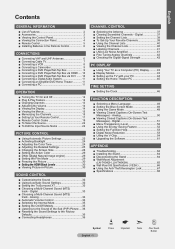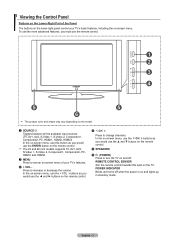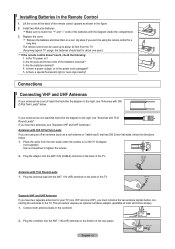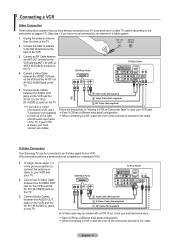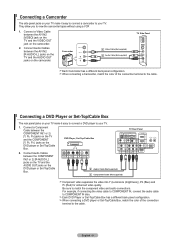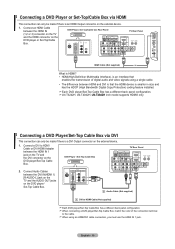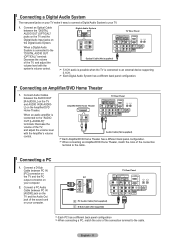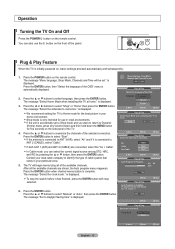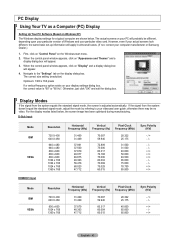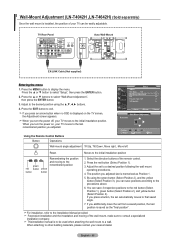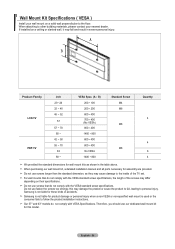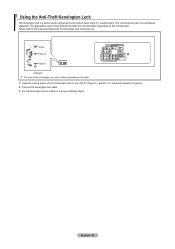Samsung LNT4042HX Support Question
Find answers below for this question about Samsung LNT4042HX - 40" LCD TV.Need a Samsung LNT4042HX manual? We have 1 online manual for this item!
Question posted by erlineedmond on December 28th, 2012
Channel Scan
How do I scan channels in order to use RCA amtenna?
Current Answers
Related Samsung LNT4042HX Manual Pages
Samsung Knowledge Base Results
We have determined that the information below may contain an answer to this question. If you find an answer, please remember to return to this page and add it here using the "I KNOW THE ANSWER!" button above. It's that easy to earn points!-
General Support
... illustration below). It also can occur when you call Samsung Customer Care at any day between 9:00 a.m. To arrange an appointment to an analog RF channel. The following LN-T series LCD TVs are susceptible to an HDMI or Component source at 1-800-Samsung (1-800-726-7864) any resolution. and 9:00 p.m. Please have your... -
General Support
... format of the picture you are watching a program that is being broadcast in the standard, 4:3 format, use widescreen. Note 1 : Analog channels always broadcast in the 4:3 format and never broadcast in the 16:9 format. Related Articles Are LCD TV's Subject To Screen Burn In? For information about the changing the screen size, click here . What... -
Picture-In-Picture (PIP) Setup SAMSUNG
... tuner and TV. Example Important : You must perform a channel scan on the TV and the external tuner to the TV using the HDMI, Component, or VGA connections on your external tuner and TV. LCD TV 3782. Note... external tuner to view all your TV. Picture-In-Picture (PIP) Setup STEP 2. There will be a chart in picture. Product : Televisions > the two lengths of ...
Similar Questions
Comment Utiliser Mon Ps3 Sur Mon Tv Samsung Modèle Sq11
(Posted by ansenejeanlaurent 3 years ago)
What Is This Tv Worth In Good Used Condition? Samsung Ln40a330 - 40' Lcd Tv
What is this tv worth in good used condition? Samsung LN40A330 - 40" LCD TV
What is this tv worth in good used condition? Samsung LN40A330 - 40" LCD TV
(Posted by angelstrybos 3 years ago)
When You Use A Dvd Player What Channel Do You Need To Have On Your Tv
when you use a dvd player what channel do you need to have on your tv. Model lnt 4042Hx
when you use a dvd player what channel do you need to have on your tv. Model lnt 4042Hx
(Posted by muskokaplastics 8 years ago)
Is This A Hd Ready Tv
Is the samsung, LN-T4042H an HD ready tv for Direct TV, or do I need to get the HD converter from Di...
Is the samsung, LN-T4042H an HD ready tv for Direct TV, or do I need to get the HD converter from Di...
(Posted by mmgravbabe 9 years ago)
I Have Samsung Ln40a530p1f 40' Lcd Tv. Last Week It Started Turning On And Off
I have Samsung LN40A530P1F 40 LCD TV. Last week it started turning on and off on its own. Tried unpl...
I have Samsung LN40A530P1F 40 LCD TV. Last week it started turning on and off on its own. Tried unpl...
(Posted by goodney 12 years ago)