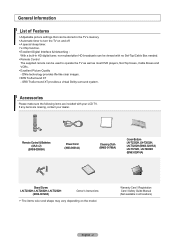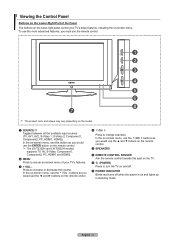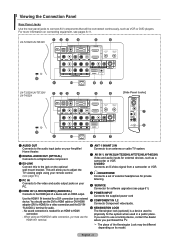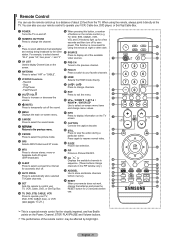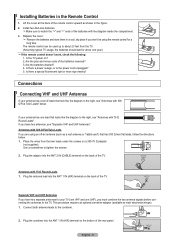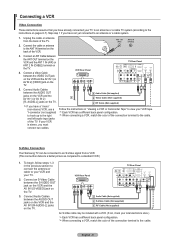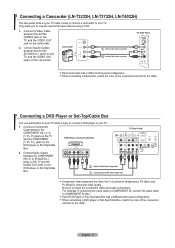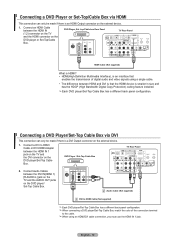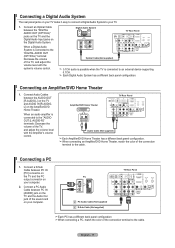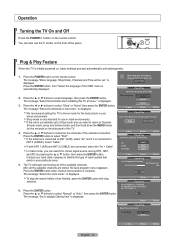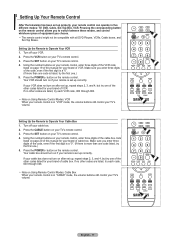Samsung LN-T4032H Support Question
Find answers below for this question about Samsung LN-T4032H - 40" LCD TV.Need a Samsung LN-T4032H manual? We have 2 online manuals for this item!
Question posted by flooringdude on September 20th, 2011
Tv Powers On Then Shuts Off About 6 Seconds Later. Click Click.
Current Answers
Answer #1: Posted by TVDan on September 20th, 2011 8:41 PM
The capacitors look like cylinders with a flat top on the power board (where the AC power cord hooks to). The bad ones will have the top puffed up slightly. The values are printed on the side and are probably 1000 microfarad at 10VDC, replace them with same value at a higher voltage rating as long as it will fit it the same area on the board. you can replace them yourself or take the parts and the board to a shop and they can install them for about $25
TV Dan
Related Samsung LN-T4032H Manual Pages
Samsung Knowledge Base Results
We have determined that the information below may contain an answer to this question. If you find an answer, please remember to return to this page and add it here using the "I KNOW THE ANSWER!" button above. It's that easy to earn points!-
General Support
...Anti-Virus in for completing this works please contact your Windows Mobile powered device. Disconnect the cable from the computer of them stopped.) Once all anti-virus software... it tends to Anti-Virus software running in a certain order. Click on your computer is with your "device" or with your second computer does not sync please call in question. If your Windows ... -
General Support
...to 10 minutes to complete if the system is recommended to contact Samsung Customer Care to the phone. Power cycle the handset. (OFF/ON) After I Install ActiveSync For My Windows CE / Windows Mobile ..., click Yes to My Local Verizon Wireless Store? To check the software version on Operating Systems Running x32 bit Microsoft Windows XP ( Home or Professional) w/Service Pack 2 (SP2) Or Later. ... -
General Support
...connector into charging port. If this equipment does cause harmful interference to radio or television reception, which the receiver is disconnected the music will resume automatically. European Union ... soon as the power jack is muted. When the call has ended, the music will resume. Consult the dealer or an experienced radio/TV techniciaion for 2 seconds Double Click: vv ...
Similar Questions
What is this tv worth in good used condition? Samsung LN40A330 - 40" LCD TV
using the temote control or from the tv i hit power and red light blinks the power off sounds and th...
My TV Samsung LN-T4032H doesn't turning on on time, it started cklicks for about 2-3 minutes after I...
I have Samsung LN40A530P1F 40 LCD TV. Last week it started turning on and off on its own. Tried unpl...