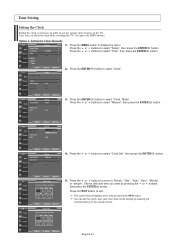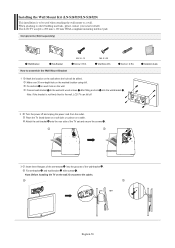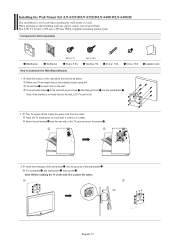Samsung LN-S2651D Support Question
Find answers below for this question about Samsung LN-S2651D - 26" LCD TV.Need a Samsung LN-S2651D manual? We have 2 online manuals for this item!
Question posted by rmcneil on April 24th, 2011
Setting Time/clock
we do not have cable or a antenna on the roof. all we have is TERK hi def/digital antenna on top of television. we will be able to set the time? I have followed the instructions. For example i go to "month " and try entering or moving after I input 4 (April) it disappears.
Current Answers
Related Samsung LN-S2651D Manual Pages
Samsung Knowledge Base Results
We have determined that the information below may contain an answer to this question. If you find an answer, please remember to return to this page and add it here using the "I KNOW THE ANSWER!" button above. It's that easy to earn points!-
General Support
... computers audio to the DVI audio input on the TV. Samsung TVs built before 2007 do not support DVI to HDMI cable. 2006 And Earlier No Samsung LCD TV built before 2007 have an analog, 15 pin D-Sub (RGB) computer input. Our current TVs have HDMI/DVI inputs that input as a HDMI/DVI input and connect the your computers audio... -
How To Install Samsung's PC Share Manager SAMSUNG
... PC Share Manger, follow these steps: If you are installing using the CD, go to install the Share Manager. file opens and displays the Change Setup Language dialog. Click Next. How To Label Inputs LCD TV 348. Note : The default language is finished, click the Finish button. the installation is English. Product : Televisions > If... -
Using Anynet+ SAMSUNG
How To Connect To A Wireless Network (Windows XP) 1455. Using Anynet+ 30382. LCD TV > LN32A450C1D 2185. Product : Televisions > YP-U2J Firmware Update Instructions Using Windows XP
Similar Questions
Xbox One Not Working On It
when I connect my Xbox one it says not supported mode what can I do to fix this
when I connect my Xbox one it says not supported mode what can I do to fix this
(Posted by Jordancombs0618 8 years ago)
My Samsung Ln26a450-26'lcd Tv Won't Turn On But Its Getin Powr
when i try turning my tv on it does nothing but the red lite is on ??????? what to do, replace the ?...
when i try turning my tv on it does nothing but the red lite is on ??????? what to do, replace the ?...
(Posted by caghawkins 10 years ago)
Shut Down Problem.
My Samsung shuts down after 10-15 minutes. Nedd help
My Samsung shuts down after 10-15 minutes. Nedd help
(Posted by gadamo1 11 years ago)
Samsung 26' Lcd Power Up Problem
I am unable to power up my Samsung 26" LCD TV. The Power Red light blinks, but does not power up t...
I am unable to power up my Samsung 26" LCD TV. The Power Red light blinks, but does not power up t...
(Posted by Anonymous-29290 12 years ago)
Samsung Lns2651dx/xaa Was Dead Set.found Cap Cm658 470mfd Bugled And Bad,replace
replacecm 860 mfd and cm861 2200 on pc barodbn96-0306a.i have sound now and the back light flashes o...
replacecm 860 mfd and cm861 2200 on pc barodbn96-0306a.i have sound now and the back light flashes o...
(Posted by marv 13 years ago)