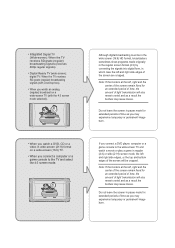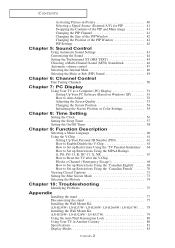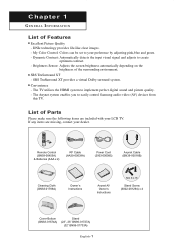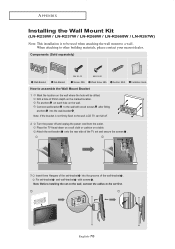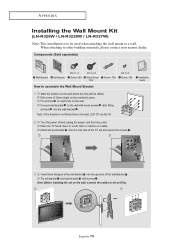Samsung LN-R238W Support Question
Find answers below for this question about Samsung LN-R238W - 23" LCD TV.Need a Samsung LN-R238W manual? We have 6 online manuals for this item!
Question posted by epresseau on October 25th, 2010
Problem With Samsung Ln-r238w
The screen is black and the red light keeps flashing by sequences of 5 times.
We tried to shut power during 1 minute and then restart.
The problem persists.
Current Answers
Related Samsung LN-R238W Manual Pages
Samsung Knowledge Base Results
We have determined that the information below may contain an answer to this question. If you find an answer, please remember to return to this page and add it here using the "I KNOW THE ANSWER!" button above. It's that easy to earn points!-
General Support
... games. For instructions on how to 4:3, and have black bars, black borders, etc. Although much less susceptible than two hours at a time. If you 're on your LCD TV for more than twenty minutes. Make sure you should set up a screen saver that goes on after about twenty minutes, or set to change the image on and then... -
General Support
...-T4264X/XAA HP-T5064X/XAA LCD TVs LCD TV Model LN-T3242HX/XAA 1001 to 1011 LN-T4042HX/XAA LN-T4642HX/XAA LN-T3253HX/XAA 1001 to a cable box, PS3, X-Box, or DVD player using the HDMI connection. Note: Make sure you have the HDMI/audio drop out problem, you can resolve the problem by updating the firmware version... -
General Support
... or Component source at 1-800-Samsung (1-800-726-7864) any resolution. My LN-T Series LCD Has The Tearing Problem. Please have the model number and serial number on your TV set to the tearing problem: LN-T3242H LN-T4264H LN-T3253H LN-T4642H LN-T4042H LN-T5054H LN-T4053H LN-T5064H LN-T4254H If you call Samsung Customer Care at any day between 9:00 a.m.
Similar Questions
Nothing Happens When Power Button Pushed
when power button pushed it stays red but screen is black theres no sound, nothing. button stays red...
when power button pushed it stays red but screen is black theres no sound, nothing. button stays red...
(Posted by teresalog0628 1 year ago)
Antenna Source
I hooked up my Antennaand no channels are coming through. T has the converter in it, shouldn't need ...
I hooked up my Antennaand no channels are coming through. T has the converter in it, shouldn't need ...
(Posted by SParker1436 8 years ago)
My Ln-r238w Won't Display Pc Output. It Works Fine On Xp But Not On Win7.
(Posted by rjeisb 8 years ago)
My Samsung Tv Wont Turn On Red Light Keeps Flashing On The Front
(Posted by dyerbloomd 10 years ago)
My Samsung Tv 7 Series 750, Doesn't Turn On, Just The Red Light Keeps Blinking A
samsung 7 series 750 doesn't start light krrps blink/klicking
samsung 7 series 750 doesn't start light krrps blink/klicking
(Posted by mickeyortiz 12 years ago)