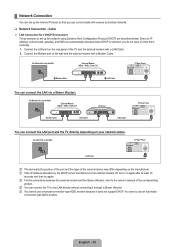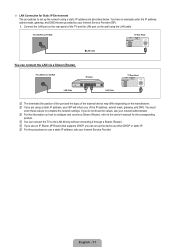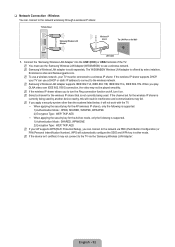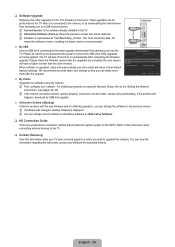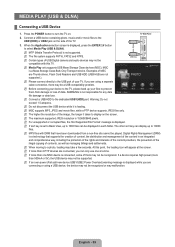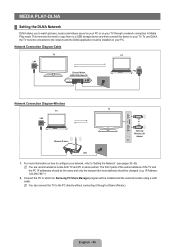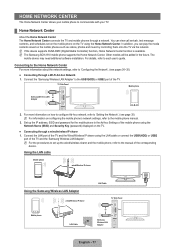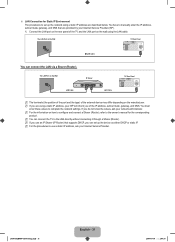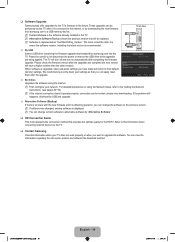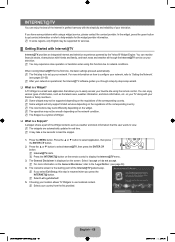Samsung LN55B650 Support Question
Find answers below for this question about Samsung LN55B650 - 55" LCD TV.Need a Samsung LN55B650 manual? We have 7 online manuals for this item!
Question posted by Shelleyh on June 23rd, 2014
Tv Won't Turn On. Checked Capacitors...no Bubbling
Current Answers
Answer #1: Posted by BusterDoogen on June 23rd, 2014 6:50 PM
I hope this is helpful to you!
Please respond to my effort to provide you with the best possible solution by using the "Acceptable Solution" and/or the "Helpful" buttons when the answer has proven to be helpful. Please feel free to submit further info for your question, if a solution was not provided. I appreciate the opportunity to serve you!
Related Samsung LN55B650 Manual Pages
Samsung Knowledge Base Results
We have determined that the information below may contain an answer to this question. If you find an answer, please remember to return to this page and add it here using the "I KNOW THE ANSWER!" button above. It's that easy to earn points!-
General Support
...Settings & For example if the phone is loaded with Hardware Version 4, the sixth line of text, in standby mode, press the OK button for EXAMPLE ONLY and may not reflect the most current version on the SCH-A870, click...nbsp; To check the hardware or software version follow the steps below: While in the format H/W V:XXXX.XX. How Do... -
General Support
... Hardware/Software Version On My US Cellular SCH-R311 (Axle) Phone? How Do I Check The Hardware/Software Version On My US Cellular SCH-R311 (Axle) Phone? To check the Hardware or Software Versions follow the steps below: While in standby mode, press the OK button for Menu Select Settings (9) Select Phone Info (5) Select... -
General Support
... format S:XXXX.XXXX. How Do I Check The Firmware / Software Version On My Alltel SCH-A645? To check the hardware or software version follow the ...steps below: While in the format H:XXXX.XX. For example if the phone is loaded with Hardware Version SCH-A645, the sixth line of text will be listed on the second line of text, in standby mode...
Similar Questions
Our TV is not asking the question as to whether or not we want to use wireless or wired. So we canno...
I lost the remote for the tv and can't get it to turn on. The red light is on but when I try to touc...
It has a vertical line down the middle of screen sometimes and sometimes not What could be the probl...