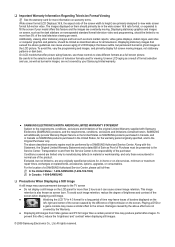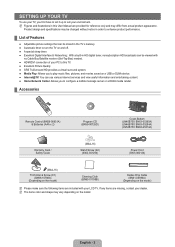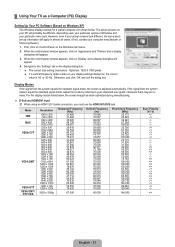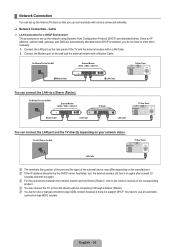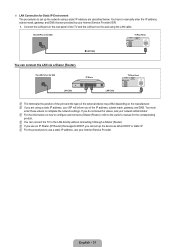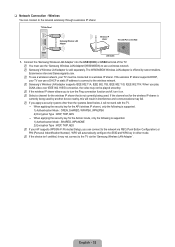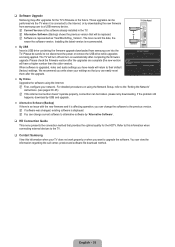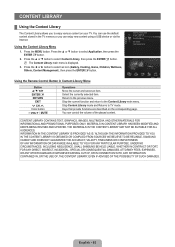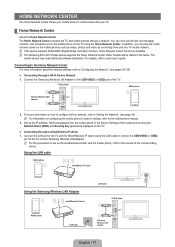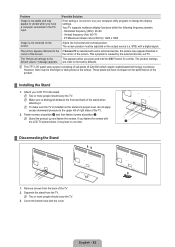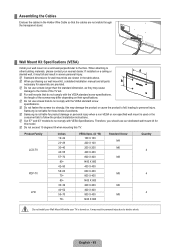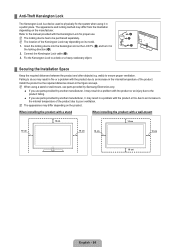Samsung LN52B750 Support Question
Find answers below for this question about Samsung LN52B750 - 52" LCD TV.Need a Samsung LN52B750 manual? We have 1 online manual for this item!
Question posted by linda1951conley on August 9th, 2015
My New Samsung Dryer Is Not Heating.?
Current Answers
Answer #1: Posted by BusterDoogen on August 9th, 2015 10:36 AM
I hope this is helpful to you!
Please respond to my effort to provide you with the best possible solution by using the "Acceptable Solution" and/or the "Helpful" buttons when the answer has proven to be helpful. Please feel free to submit further info for your question, if a solution was not provided. I appreciate the opportunity to serve you!
Related Samsung LN52B750 Manual Pages
Samsung Knowledge Base Results
We have determined that the information below may contain an answer to this question. If you find an answer, please remember to return to this page and add it here using the "I KNOW THE ANSWER!" button above. It's that easy to earn points!-
General Support
..., follow these steps: Advanced button in the new resolution, displaying a dialog box asking if...LCD TV should be accessed through the Control Panel. Note: 2008 models include LN series LCD TVs, HL series DLP TVs, PN and FP-T Plasma TVs and TX-T SlimFit TVs. 2007 models include LN-T series LCD TVs, HP-T and FP-T Plasma TVs, HL-T DLP TVs, and TX-T SlimFit TVs. Samsung LCD and DLP TVs... -
General Support
... 2008 Models If you have a 2008 Samsung DLP, LCD, or Plasma TV with more than one end and an HDMI connector on the front panel of your TV to select: PC if you've connected the laptop ... video connections . The TV should press often has the words LCD/CRT on the lower right side of your TV, you can use have a combined HDMI/DVI input jack. If You Have A New Sony Vaio Laptop The video... -
How Do I Download New Content For The Content Library? SAMSUNG
How Do I Download New Content For The Content Library? LN46A750R1F 3800. LCD TV > Product : Televisions >
Similar Questions
Does that tv samsung model# pn42c430a1dxza can be turn on manual with out a remote? Because I have o...
My picture resolution is out of adjustment. Using the remote control menu, I only have 2 screen reso...
Is #BN94-02586L the correct part # for a Main Board for a Samsung LN52B750 LCD TV?
I just replaced my old BRay player with a Samsung 3D Blue Ray player. I borrowed a 3d movie and when...
Do you know where i can fix my tv ???? i need to replace the screen ...