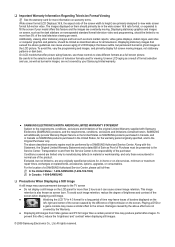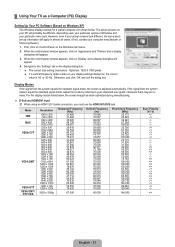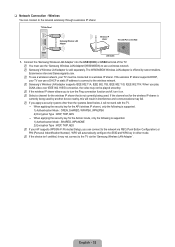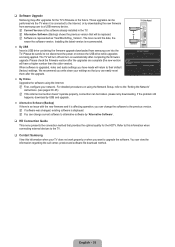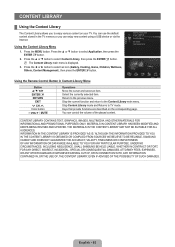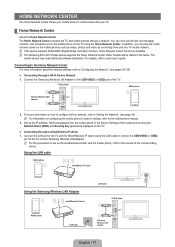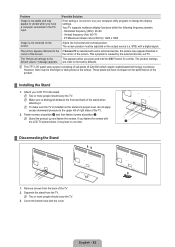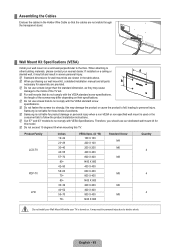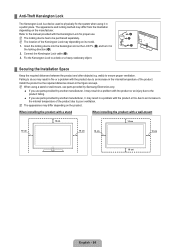Samsung LN52B750 Support Question
Find answers below for this question about Samsung LN52B750 - 52" LCD TV.Need a Samsung LN52B750 manual? We have 1 online manual for this item!
Question posted by bobbyrussell on October 31st, 2012
Samsung Main Board
Is #BN94-02586L the correct part # for a Main Board for a Samsung LN52B750 LCD TV?
Current Answers
Answer #1: Posted by TVDan on November 1st, 2012 9:54 PM
the part number for the main depends upon the full model number, the serial number and the version number. for instance if you have a LN52B750U1FXZA with a version SQ01 then the part number is BN94-02573G: http://www.encompassparts.com/item/8067940/Samsung/BN94-02573G/Assy_Pcb_Main
TV Dan
Related Samsung LN52B750 Manual Pages
Samsung Knowledge Base Results
We have determined that the information below may contain an answer to this question. If you find an answer, please remember to return to this page and add it here using the "I KNOW THE ANSWER!" button above. It's that easy to earn points!-
General Support
...52 53 54 Gamma -3 ~ 3 (-3~3) 55 Color Space Auto 56 Color Space Wide 57 White Balance R-Offset(LCD) (0~50) 69 White Balance G-Offset(LCD) 70 White Balance B-Offset(LCD) 71 White Balance R-Gain(LCD) 0x0c 72 White Balance G-Gain(LCD) 0x0d 73 White Balance B-Gain(LCD) 0x0e 74 White Balance Reset(LCD...91 Just Scan 92 Wide(LCD) 93 Wide TV(DLP) 94 Wide PC(... 157 Sound Select Main 158 Sub 159 Sound Reset... -
General Support
... your remote. Press the Menu button on the LCD TV firmware updates for DLP, LCD and Plasma TVs that the LCD TV firmware updates listed on your TV. You've selected On when the background behind the... chassis number. The Main menu appears. Unless there is dark. The TV displays the firmware version and in some cases the chassis number on many 2008 Samsung TVs, follow these steps:... -
How To Label Inputs SAMSUNG
...TV will appear with this content? option, and then press The Edit Name sub menu will gray out the TV...LCD TV > To label the inputs on the left side of the screen. ▼ With your TV...; 21044. Use the ▼ your TV, follow these steps: Hint: If you...you have renamed all of the Main Menu, and then press ENTER...; You cannot manually type in the TV but will appear. How To Setup...
Similar Questions
About Plasma Tv Samsung Pn24c430a1dxza Model
Does that tv samsung model# pn42c430a1dxza can be turn on manual with out a remote? Because I have o...
Does that tv samsung model# pn42c430a1dxza can be turn on manual with out a remote? Because I have o...
(Posted by eltat123er 8 years ago)
Samsung Un65c6500vfxza 65' Flat Panel Tv Reviews
(Posted by motox1us 10 years ago)
Is This Tv 3d Ready?
I just replaced my old BRay player with a Samsung 3D Blue Ray player. I borrowed a 3d movie and when...
I just replaced my old BRay player with a Samsung 3D Blue Ray player. I borrowed a 3d movie and when...
(Posted by coby10101 11 years ago)
Samsung 52' Lcd Lnt5265f X/xaa Vertical Lines.
Samsung 52" LCD LNT5265F X/XAA Vertical lines on right quarter of screen. About 1 1/2 " wide area of...
Samsung 52" LCD LNT5265F X/XAA Vertical lines on right quarter of screen. About 1 1/2 " wide area of...
(Posted by bournefm 12 years ago)