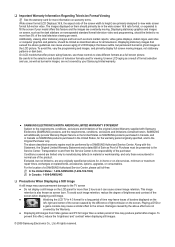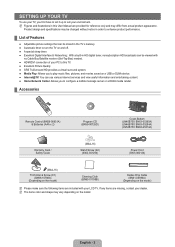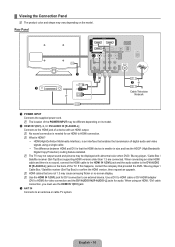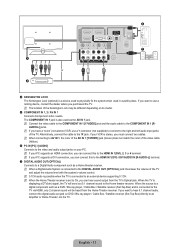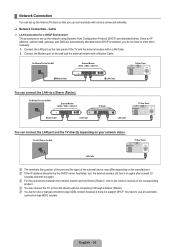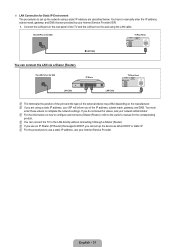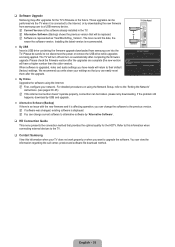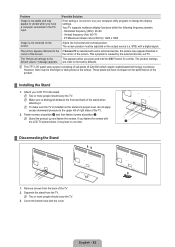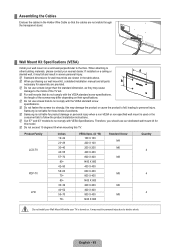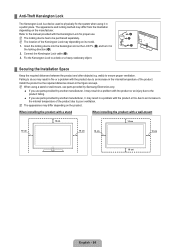Samsung LN52B750 Support Question
Find answers below for this question about Samsung LN52B750 - 52" LCD TV.Need a Samsung LN52B750 manual? We have 1 online manual for this item!
Question posted by laalbujhakkad on May 1st, 2011
Netflix On Ln52b750
Is there a way I can stream netlflix movies on this TV *without* needing an external device ?
Current Answers
Related Samsung LN52B750 Manual Pages
Samsung Knowledge Base Results
We have determined that the information below may contain an answer to this question. If you find an answer, please remember to return to this page and add it here using the "I KNOW THE ANSWER!" button above. It's that easy to earn points!-
General Support
...conventional backlight LCD TVs. The following Samsung LCD TVs with LED ...LCD TVs. Which Samsung LCD TVs Offer Auto Motion Plus (120 Hz)? The following Samsung LCD TVs have Auto Motion Plus: LN-T4071F LN-T4671F LN-T5271F The following Samsung LCD TVs...on conventional or typical LCD TV. LN46B640 LN55B650 LN55B640 ...LCD TVs with Auto Motion Plus LN40B610 LN40B630 LN32B640... -
Using The Ethernet Port On Your TV. SAMSUNG
How To Update Your Televisions Firmware (Software) Through The USB 2.0 Port How To Change The Aspect Ratio On Your TV 9875. Product : Televisions > Using The Ethernet Port On Your TV. 15098. LN46B750U1F 3383. LCD TV > -
How To Install Samsung's PC Share Manager SAMSUNG
How To Install Samsung's PC Share Manager 21044. How To Label Inputs LCD TV 348. How To Setup Pixel Shift 17469. Product : Televisions >
Similar Questions
About Plasma Tv Samsung Pn24c430a1dxza Model
Does that tv samsung model# pn42c430a1dxza can be turn on manual with out a remote? Because I have o...
Does that tv samsung model# pn42c430a1dxza can be turn on manual with out a remote? Because I have o...
(Posted by eltat123er 8 years ago)
Adjusting Screen Resolution On My Samsung Ln52a530 - 52' Lcd Tv.
My picture resolution is out of adjustment. Using the remote control menu, I only have 2 screen reso...
My picture resolution is out of adjustment. Using the remote control menu, I only have 2 screen reso...
(Posted by mccainjs 10 years ago)
Samsung Main Board
Is #BN94-02586L the correct part # for a Main Board for a Samsung LN52B750 LCD TV?
Is #BN94-02586L the correct part # for a Main Board for a Samsung LN52B750 LCD TV?
(Posted by bobbyrussell 11 years ago)
Samsung Lnt5265f - 52' Lcd Tv Screen Replace
Do you know where i can fix my tv ???? i need to replace the screen ...
Do you know where i can fix my tv ???? i need to replace the screen ...
(Posted by jeffofgod 13 years ago)