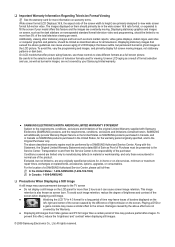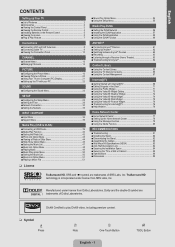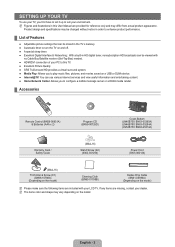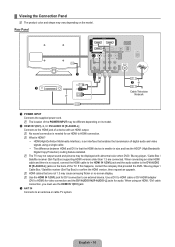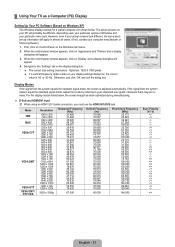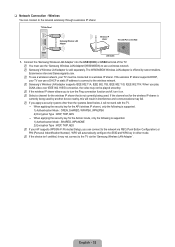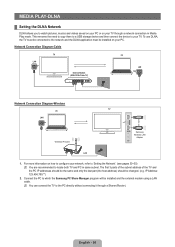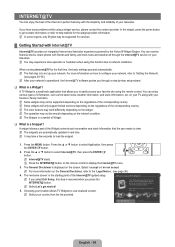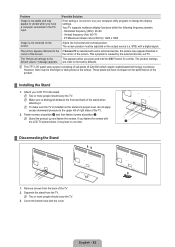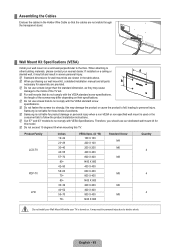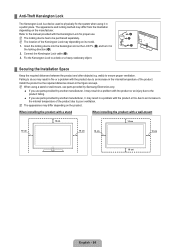Samsung LN52B750 Support Question
Find answers below for this question about Samsung LN52B750 - 52" LCD TV.Need a Samsung LN52B750 manual? We have 1 online manual for this item!
Question posted by kimblata on July 31st, 2016
Amazon Widget
I use to get the Amazon app on my tv its not there any longer ,i have prime and id like to stream movies wirelessly
Current Answers
Answer #1: Posted by Odin on August 1st, 2016 4:58 PM
As an independent help site we have no access to your account. Call Amazon customer service at 866-216-1072. If you're still supposed to have this benefit, Amazon will see that you get it promptly; if not, Amazon will explain why, and how you might get it again.
Hope this is useful. Please don't forget to click the Accept This Answer button if you do accept it. My aim is to provide reliable helpful answers, not just a lot of them. See https://www.helpowl.com/profile/Odin.
Related Samsung LN52B750 Manual Pages
Samsung Knowledge Base Results
We have determined that the information below may contain an answer to this question. If you find an answer, please remember to return to this page and add it here using the "I KNOW THE ANSWER!" button above. It's that easy to earn points!-
Using The Ethernet Port On Your TV. SAMSUNG
LN46B750U1F 3383. Using The Ethernet Port On Your TV. 15098. Product : Televisions > How To Change The Aspect Ratio On Your TV 9875. How To Update Your Televisions Firmware (Software) Through The USB 2.0 Port LCD TV > -
How To Install Samsung's PC Share Manager SAMSUNG
How To Install Samsung's PC Share Manager 21044. How To Label Inputs LCD TV 348. Product : Televisions > How To Setup Pixel Shift 17469. -
How To Use The Wireless LinkStick With Your Television SAMSUNG
... your remote. The 2008 6 series LCD TV's that do support the wireless function need to be updated to firmware version 2001.3 or the wireless feature will need to change the network setup to wireless when you will not be used as the wireless adapter for your TV on or off , you turn your television. you will not recognize any...
Similar Questions
About Plasma Tv Samsung Pn24c430a1dxza Model
Does that tv samsung model# pn42c430a1dxza can be turn on manual with out a remote? Because I have o...
Does that tv samsung model# pn42c430a1dxza can be turn on manual with out a remote? Because I have o...
(Posted by eltat123er 8 years ago)
Adjusting Screen Resolution On My Samsung Ln52a530 - 52' Lcd Tv.
My picture resolution is out of adjustment. Using the remote control menu, I only have 2 screen reso...
My picture resolution is out of adjustment. Using the remote control menu, I only have 2 screen reso...
(Posted by mccainjs 10 years ago)
Samsung Main Board
Is #BN94-02586L the correct part # for a Main Board for a Samsung LN52B750 LCD TV?
Is #BN94-02586L the correct part # for a Main Board for a Samsung LN52B750 LCD TV?
(Posted by bobbyrussell 11 years ago)
Is This Tv 3d Ready?
I just replaced my old BRay player with a Samsung 3D Blue Ray player. I borrowed a 3d movie and when...
I just replaced my old BRay player with a Samsung 3D Blue Ray player. I borrowed a 3d movie and when...
(Posted by coby10101 11 years ago)
Samsung Lnt5265f - 52' Lcd Tv Screen Replace
Do you know where i can fix my tv ???? i need to replace the screen ...
Do you know where i can fix my tv ???? i need to replace the screen ...
(Posted by jeffofgod 12 years ago)