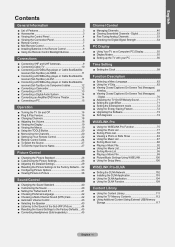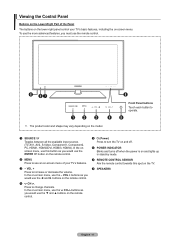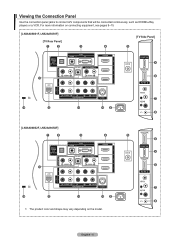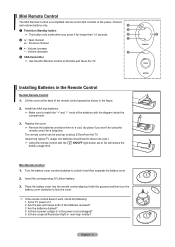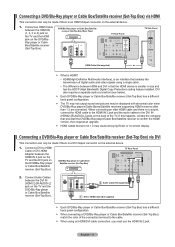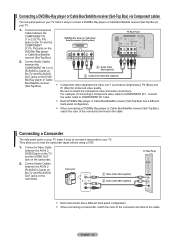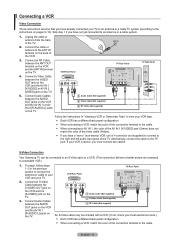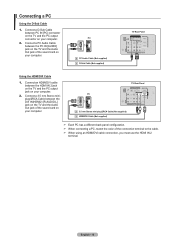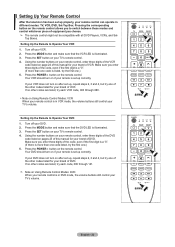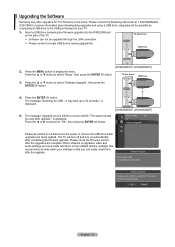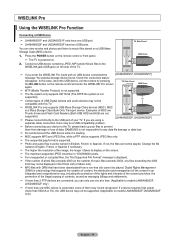Samsung LN52A850S1FXZA Support Question
Find answers below for this question about Samsung LN52A850S1FXZA.Need a Samsung LN52A850S1FXZA manual? We have 1 online manual for this item!
Question posted by alexa2007 on August 29th, 2012
Do My Tv Suppost To Put Off Heat
The person who posted this question about this Samsung product did not include a detailed explanation. Please use the "Request More Information" button to the right if more details would help you to answer this question.
Current Answers
Related Samsung LN52A850S1FXZA Manual Pages
Samsung Knowledge Base Results
We have determined that the information below may contain an answer to this question. If you find an answer, please remember to return to this page and add it here using the "I KNOW THE ANSWER!" button above. It's that easy to earn points!-
General Support
..., or DVD player using the HDMI connection. Important: If you have the model number and serial number of your TV on the back or side panel of these LCD or Plasma model TVs, and have : An internet connection and an e-mail address A USB flash drive, thumb drive, or some other USB memory... -
General Support
... the exception of their model number (for example, LN-T40 61 F, LN-T40 65 F) accept a 1080p television signal through the HDMI and Component input. However, all LN-S series Samsung LCD TVs accept a 1080 (interlaced) television signal. In addition, they also accept a 1080p video signal through the PC input. *with the exception of... -
General Support
...on your TV's model number in the table below. Note: Models made after 2008 do not have a new feature called MediaPlay. 2008 LCD Plasma DLP 5 Series - Wiselink Pro LN46A850S1FXZA LN52A850S1FXZA LN46A860S2FXZA ...S5088W HL-S5688W HL-S6188W 9 Series - To see if your television has Wiselink or Wiselink Pro, find your TV. Instead, many models have Wiselink or Wiselink Pro. Wiselink LN40A630M1FXZA...
Similar Questions
We Lost The Stand For Samsung Tv Ln52a850s1fxza. Where Can I Buy It?
We lost the stand for Samsung TV LN52A850S1FXZA. Where can I buy it?
We lost the stand for Samsung TV LN52A850S1FXZA. Where can I buy it?
(Posted by Anonymous-166831 3 years ago)
Samsung Ln52a850s1fxza Will Not Recognize Hdmi Inputs
(Posted by lbeanpbu 9 years ago)
Is There A Reset Button On Back Of Tv Or In The Settings?
i have a line directly in middle of tv from top to bottom .
i have a line directly in middle of tv from top to bottom .
(Posted by rowrou22 10 years ago)
Samsung Un65c6500vfxza 65' Flat Panel Tv Reviews
(Posted by motox1us 10 years ago)
Samsung Flat Panel Turns Off And On Randomly
(Posted by woody7 11 years ago)