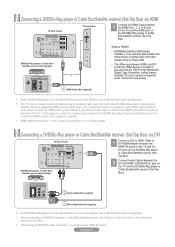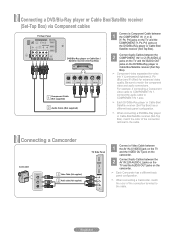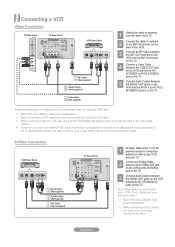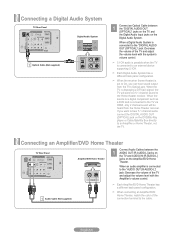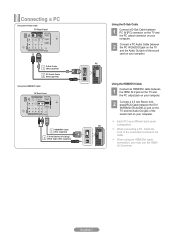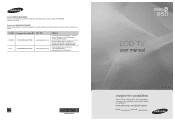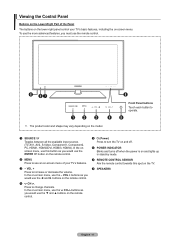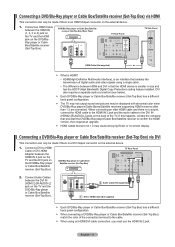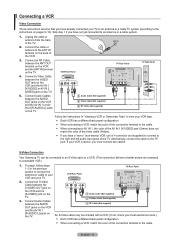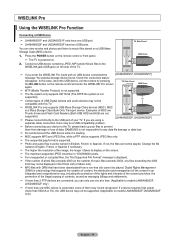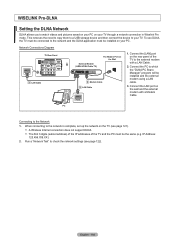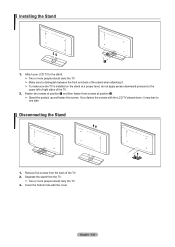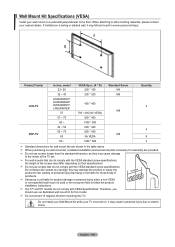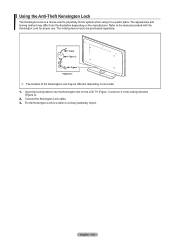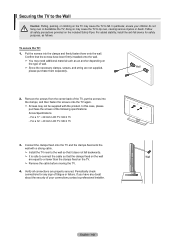Samsung LN52A850 Support Question
Find answers below for this question about Samsung LN52A850 - 52" LCD TV.Need a Samsung LN52A850 manual? We have 4 online manuals for this item!
Question posted by bgr7267 on August 15th, 2014
My Picture On Half Of The Screen Is Hazy
The person who posted this question about this Samsung product did not include a detailed explanation. Please use the "Request More Information" button to the right if more details would help you to answer this question.
Current Answers
Related Samsung LN52A850 Manual Pages
Samsung Knowledge Base Results
We have determined that the information below may contain an answer to this question. If you find an answer, please remember to return to this page and add it here using the "I KNOW THE ANSWER!" button above. It's that easy to earn points!-
General Support
... for long periods of burn in . If you are using your LCD TV as a computer monitor, the same general rule holds true: Avoid keeping a static picture or a picture with static elements (black bars, black borders, your TV set up a screen saver that it is , a picture that is displaying static elements will also decrease the chance of time... -
General Support
... use abrasive pads or paper towels. What Do You Recommend To Clean My LCD TV? clean your television correctly, follow these steps: Unplug your TV before you can be able to remove the residue. If that you plug the TV back in. LCD TV screens are fragile and can use a soft, clean, lint free, dry cloth. Sticker Adhesive... -
General Support
... LCD TVs. The following Samsung LCD TVs have Auto Motion Plus: LN-T4071F LN-T4671F LN-T5271F The following Samsung LCD TVs have LED Motion Plus: LN-T4081F LN-T4681F LN-T5281F LN-T5781F ...picture, adjusting fast moving images and eliminating the blurs that are common on LED backlight LCD TVs. LN46B640 LN55B650 LN55B640 2008 Models with Auto Motion Plus LN40A630 LN52A650 LN52A850...
Similar Questions
Poor Picture Quality On Samsung 52' Lcd Tv Model Ln52a630m1f
I replaced the power board and T'Com board, now the picture quality is poor.
I replaced the power board and T'Com board, now the picture quality is poor.
(Posted by Taino4444 8 years ago)
Adjusting Screen Resolution On My Samsung Ln52a530 - 52' Lcd Tv.
My picture resolution is out of adjustment. Using the remote control menu, I only have 2 screen reso...
My picture resolution is out of adjustment. Using the remote control menu, I only have 2 screen reso...
(Posted by mccainjs 10 years ago)
Samsung Ln52a850s1fxza Tv Does Not Recognize Hdmi Inputs
samsung ln52a850s1fxza tv does not recognize hdmi inputs.
samsung ln52a850s1fxza tv does not recognize hdmi inputs.
(Posted by Rabbit1296 11 years ago)
When I First Turn On My Tv, The Screen Is Smeared And Dificult To See Clearscree
(Posted by tachomolina 12 years ago)
Picture On This Tv Stopped Working, How Can I Troubleshoot And What Can Cause It
(Posted by lanasavit 12 years ago)