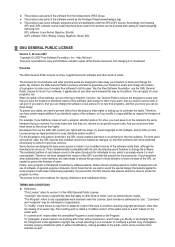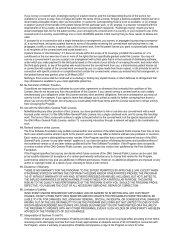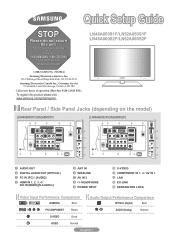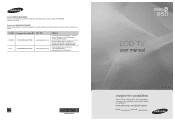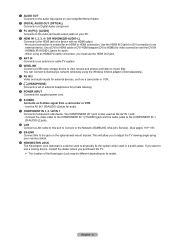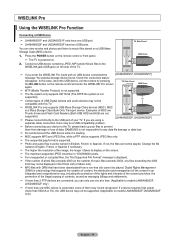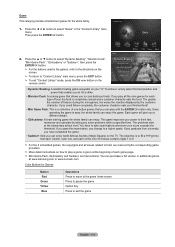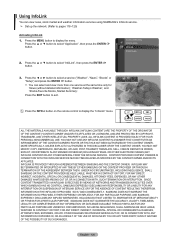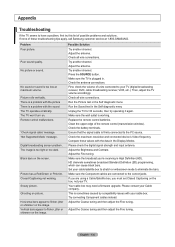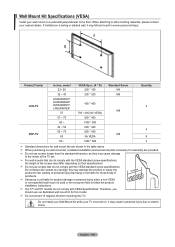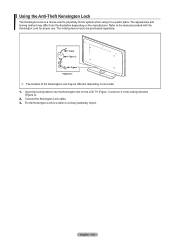Samsung LN52A850 Support Question
Find answers below for this question about Samsung LN52A850 - 52" LCD TV.Need a Samsung LN52A850 manual? We have 4 online manuals for this item!
Question posted by jayjones4 on September 3rd, 2011
Are There Any Problems With Over Heating If I Use The Samsung Ultra Slim Mount
Is it OK to use the Samsung Ultra Slim wall mount with this TV?
Current Answers
Related Samsung LN52A850 Manual Pages
Samsung Knowledge Base Results
We have determined that the information below may contain an answer to this question. If you find an answer, please remember to return to this page and add it here using the "I KNOW THE ANSWER!" button above. It's that easy to earn points!-
General Support
... drop out problem, you can suffer from intermittent audio drop outs when connected to a cable box, PS3, X-Box, or DVD player using the HDMI connection. Plasma TVs Plasma TV Model Firmware Versions HP-T4234X/XAA 1001 to 1015 HP-T4254X/XAA HP-T5034X/XAA HP-T4264X/XAA HP-T5064X/XAA LCD TVs LCD TV Model LN-T3242HX/XAA... -
General Support
... you do not have a USB memory drive, you are experiencing this particular problem . LN-T 42, 53, 54 Series LCD TV HDMI Picture Flickers Intermittently Firmware Update. To have a copy of Samsung LN-T series LCD TVs experience intermittent picture flickering when using the HDMI connection with the TV. Samsung recommends that corrects this is not an issue with a satellite... -
General Support
... power cord is firmly connected to get the TV serviced. If You Are Using Your TV as a computer monitor, try to use your problem, most likely the power supply in the TV is plugged in. Move the mouse or press a key on . signal cable connecting your TV to your LCD TV to a computer and the Power Light blinks continuously...
Similar Questions
How Do I Connect To The Wifi Without A Remote?
(Posted by lrssavage22 2 years ago)
Poor Picture Quality On Samsung 52' Lcd Tv Model Ln52a630m1f
I replaced the power board and T'Com board, now the picture quality is poor.
I replaced the power board and T'Com board, now the picture quality is poor.
(Posted by Taino4444 8 years ago)
How Do You Remove The Swivel Stand On A Samsung Lcd Ln52a850 Hdtv?
(Posted by xjgaguar52 10 years ago)
Adjusting Screen Resolution On My Samsung Ln52a530 - 52' Lcd Tv.
My picture resolution is out of adjustment. Using the remote control menu, I only have 2 screen reso...
My picture resolution is out of adjustment. Using the remote control menu, I only have 2 screen reso...
(Posted by mccainjs 10 years ago)
What Part Do I Need To Replace For A Flickering Problem
(Posted by Lauranye21 12 years ago)