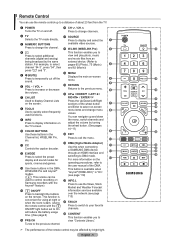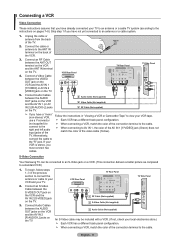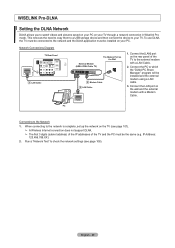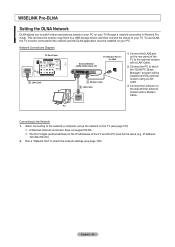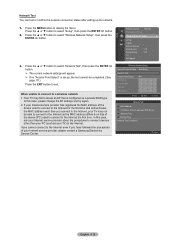Samsung LN52A750R1F Support Question
Find answers below for this question about Samsung LN52A750R1F.Need a Samsung LN52A750R1F manual? We have 6 online manuals for this item!
Question posted by Srbutler89 on December 8th, 2013
Samsung Ln40d630m3f Tv We Have It Hooked Up To Our Network. Next Steps To Netfli
We went through the network test and now do not know where to go. ThNk you :)
Current Answers
Related Samsung LN52A750R1F Manual Pages
Samsung Knowledge Base Results
We have determined that the information below may contain an answer to this question. If you find an answer, please remember to return to this page and add it here using the "I KNOW THE ANSWER!" button above. It's that easy to earn points!-
General Support
... one HDMI input jack on the other . Samsung's 2005 and 2006 TVs do not need to set the optimum resolution Windows 98, ME, 2000, or XP, follow these steps: Click the Start button, and then click Control Panel window, under Appearance and Personalization, click Adjust Screen Resolution. If your computer's DVI video output... -
Configuring PC Share Manager SAMSUNG
... ?ve set to access media stored on a network Your firewall software may let you disable your TV requires service. If the same error occurs, your firewall, see if adding Share Manager to be shared in your DLNA TV, follow these additional steps: Uninstall PC Share Manager. Product : Televisions > Turn on your PC so it... -
Using Anynet+ SAMSUNG
... Anynet+ Device. 30382. Product : Televisions > Device List should display the external Anynet+ device(s) connected to the TV. Highlight and select Device List using the [Enter] Button. LN32A450C1D STEP 4 STEP 2. When the search finishes, the list should appear at the top of the Tools Menu. How To Connect To A Wireless Network (Windows XP) 1455. Note...
Similar Questions
Is My Samsung Ln46b750 Tv Compatible With Netflix & Hula Plus?
(Posted by Anonymous-139402 9 years ago)
Samsung Un65c6500vfxza 65' Flat Panel Tv Reviews
(Posted by motox1us 10 years ago)
Is My Samsung Tv Compatable With Netflix & Hulu Plus? If So How Do I Connect It?
(Posted by tinyonetmw 11 years ago)
Samsung Flat Panel Turns Off And On Randomly
(Posted by woody7 11 years ago)
Tv Support
Do this Tv support audio return channel (ARC) ? LN52A750R1FXZA Thanks, James
Do this Tv support audio return channel (ARC) ? LN52A750R1FXZA Thanks, James
(Posted by jamesckimmers 12 years ago)