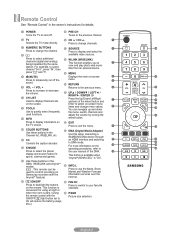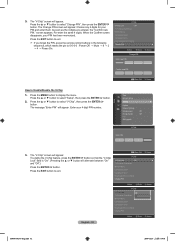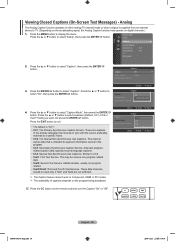Samsung LN52A650A1FXZA Support Question
Find answers below for this question about Samsung LN52A650A1FXZA.Need a Samsung LN52A650A1FXZA manual? We have 2 online manuals for this item!
Question posted by sassra2002 on December 25th, 2012
How To Turn Off Captions
Somehow the caption feature got turned on. We can't figure out how to turn it off. In the menu there is a "caption" choice but it is greyed out and keeps skipping over it.
Current Answers
Related Samsung LN52A650A1FXZA Manual Pages
Samsung Knowledge Base Results
We have determined that the information below may contain an answer to this question. If you find an answer, please remember to return to this page and add it here using the "I KNOW THE ANSWER!" button above. It's that easy to earn points!-
General Support
... Minder' function which has been turned on. This feature is intended for use by individuals who wish to keep track of the length of their phone call when concerned about charges per minute. To toggle this feature on and off, please follow the instructions below: Please press MENU Sounds (7) Select Alerts (4) Select... -
General Support
... to the Component, DVI, or HDMI jacks. Note: You still may be able to access closed captions if your set top box, etc. is connected to your TV using Composite video, S-Video...Video, Component video, DVI, or HDMI, you will not be able to use the Closed Caption function, you would turn on digital channels, click here . For an explanation, Older Samsung TVs On older Samsung TVs,... -
General Support
...Voice Note On My SPH-A420? FAQ Listing By Category Advanced Features Specifications Using The Phone Contacts Display Sounds Images MP3s General Miscellaneous... I Reset My SPH-A420? Support Infrared Communications? How Do I Turn This Off? And Delete Alarms On My SPH-A420? Is Not ...Command On The SPH-A420? View the Sprint SPH-A420 Menu Tree How Do I Use Voice Recordings As Ringtones On My...
Similar Questions
Https://www.manualowl.com/m/samsung/ln52a650a1fxza/manual/296176?page=4
i just bought a PNY DUO-LINK 32 GB flash drive, i plug into Wiselink / USB port, unfortunately, Sams...
i just bought a PNY DUO-LINK 32 GB flash drive, i plug into Wiselink / USB port, unfortunately, Sams...
(Posted by spike6157 8 years ago)
Is There A Manual Poweer Button On A Samsung Ln52a650a1fxza?
The manual says there is a manual power button on the LN52A650A1FXZA. Where is it?
The manual says there is a manual power button on the LN52A650A1FXZA. Where is it?
(Posted by fourpawsbz 9 years ago)
Samsung Modle Ln52a650a1fxza Will Not Turn On With Remote
I have to disconnect it from the power and re-connect in order to turn it on and off. When on, the d...
I have to disconnect it from the power and re-connect in order to turn it on and off. When on, the d...
(Posted by cubanpete33018 10 years ago)
Samsung Flat Panel Turns Off And On Randomly
(Posted by woody7 11 years ago)
I Have The Samsung Ln32c540f2d Flat Screen Television. What Is The Vesa System
What is the vesa system that the Samsung LN32C540F2D uses? I want to buy a wall mount for it.
What is the vesa system that the Samsung LN32C540F2D uses? I want to buy a wall mount for it.
(Posted by sendme2cali 12 years ago)