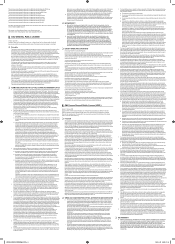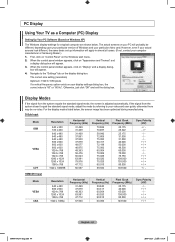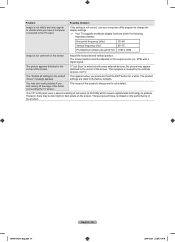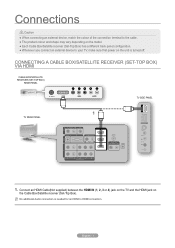Samsung LN52A650 Support Question
Find answers below for this question about Samsung LN52A650 - 52" LCD TV.Need a Samsung LN52A650 manual? We have 6 online manuals for this item!
Question posted by sharjfkn on June 1st, 2014
Ln52a650 Won't Turn On Just Clicks
The person who posted this question about this Samsung product did not include a detailed explanation. Please use the "Request More Information" button to the right if more details would help you to answer this question.
Current Answers
Related Samsung LN52A650 Manual Pages
Samsung Knowledge Base Results
We have determined that the information below may contain an answer to this question. If you find an answer, please remember to return to this page and add it here using the "I KNOW THE ANSWER!" button above. It's that easy to earn points!-
General Support
... v4.38 (or later) Installed & P/N: APCBS10BBE SGH-i617 Companion CD Click here for the Upgrade Instructions FAQ and Vista Downloader Download For Windows XP/2000 ... Manager (SCMDM): When enabled by simply sliding vertically and horizontally through the homescreen panels. Just click and go! PHONE Fully Charged Battery (Standard or Extended) The SIM Card Should Be Removed... -
General Support
... this click the Troubleshooting tab on the page you have black borders on the top and bottom, or on your LCD TV for an extended period of the picture occasionally if you have your TV set up...on your LCD TV for more than two hours at a time. Reducing the brightness and contrast of the screen when it turns off if unattended for example, you can. Are LCD TVs Subject To ... -
Configuring PC Share Manager SAMSUNG
... list of the Share Manager window. Product : Televisions > LCD TV > Configuring PC Share Manager STEP 2. Verify that there...the TV is no storage device connected, try these steps: Click Share in the Set Security Policy window. Your TV Is ... resolves this issue. Your TV can share files with your TV requires service. LN40A750R1F 3611. Turn on the right side. ...
Similar Questions
Poor Picture Quality On Samsung 52' Lcd Tv Model Ln52a630m1f
I replaced the power board and T'Com board, now the picture quality is poor.
I replaced the power board and T'Com board, now the picture quality is poor.
(Posted by Taino4444 8 years ago)
Samsung Lcd Tv Ln52a650a1fxza Cannot Click On Menu Screen
(Posted by Twrode 9 years ago)
Which Wireless Adaptor To Use For Samsung Lcd Tv Ln52a650
(Posted by todmfl2 9 years ago)
Samsung Lnt5265f - 52' Lcd Tv Screen Replace
Do you know where i can fix my tv ???? i need to replace the screen ...
Do you know where i can fix my tv ???? i need to replace the screen ...
(Posted by jeffofgod 12 years ago)
My Samsung 52 Lcd Tv Has Tripling Of The Picture And Ghosting On The Right Side
at the moment it is intermitt I have had the cable connections checked. It is only for a few minutes...
at the moment it is intermitt I have had the cable connections checked. It is only for a few minutes...
(Posted by lexalarm 13 years ago)