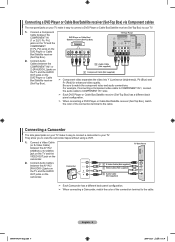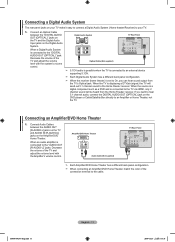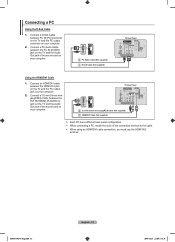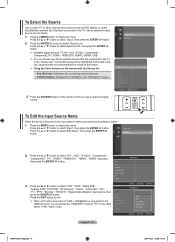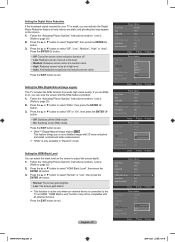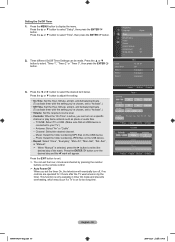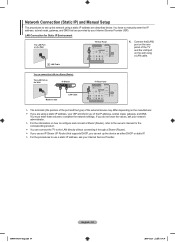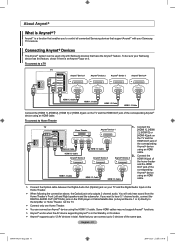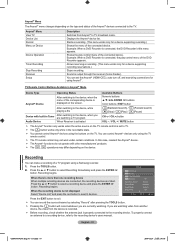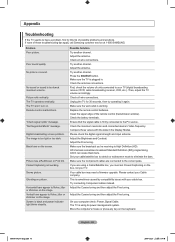Samsung LN52A650 Support Question
Find answers below for this question about Samsung LN52A650 - 52" LCD TV.Need a Samsung LN52A650 manual? We have 6 online manuals for this item!
Question posted by SEharra on March 31st, 2014
How To Connect My Samsung Ln52a650a1fxza Tv To The Internet
The person who posted this question about this Samsung product did not include a detailed explanation. Please use the "Request More Information" button to the right if more details would help you to answer this question.
Current Answers
Related Samsung LN52A650 Manual Pages
Samsung Knowledge Base Results
We have determined that the information below may contain an answer to this question. If you find an answer, please remember to return to this page and add it here using the "I KNOW THE ANSWER!" button above. It's that easy to earn points!-
General Support
... problem by updating the firmware version on your TV through the USB port on hand when you have : An internet connection and an e-mail address A USB flash drive, thumb drive, or some other USB memory device WinZip or some other file unzipping program. I Connected My LCD Or Plasma TV To A Cable Box, PS3, X-Box, or DVD... -
General Support
... 2 (LCD and Plasma TVs) or HDMI/DVI IN (DLP TVs) to connect your TV. Click Options>Properties. Close the Volume Control dialog. How Do I Connect My TV To My Laptop? To make the connection, you...jacks on the Internet and at least the half way point. VGA to Your Laptop If you have been checked. Turning On Your Laptop and TV Turn on your TV. Connecting Your TV to DVI-D... -
How To Remove Applications From Internet@TV SAMSUNG
... Content View, and then select Internet@TV information on your remote. Alternatively, you must connect your TV to your wireless network, click here . Product : Televisions > Before You Begin Important: Before using Internet@TV, press the INTERNET@TV button on connecting your TV to your network. How To Remove Applications From Internet@TV STEP 1. LN40C650L1F 20011. LCD TV >
Similar Questions
Headphones Connection To Tv
Can I use Philips wireless headphones with this tv and how. Tv does not show where to connect to hea...
Can I use Philips wireless headphones with this tv and how. Tv does not show where to connect to hea...
(Posted by sanchitadayal64 2 years ago)
My Wireless Network Connection Complete But Internet Connection Failed
The problem I had was that, when I click on Netflix (or any icon on the Hub), I get the message, "Ne...
The problem I had was that, when I click on Netflix (or any icon on the Hub), I get the message, "Ne...
(Posted by stevegok2006 9 years ago)
Samsung Lcd Tv Ln52a650a1fxza Cannot Click On Menu Screen
(Posted by Twrode 9 years ago)
Can This Tv Be Upgraded To Watch 3d Movies?
(Posted by thytrek 11 years ago)
My Samsung 52 Lcd Tv Has Tripling Of The Picture And Ghosting On The Right Side
at the moment it is intermitt I have had the cable connections checked. It is only for a few minutes...
at the moment it is intermitt I have had the cable connections checked. It is only for a few minutes...
(Posted by lexalarm 13 years ago)