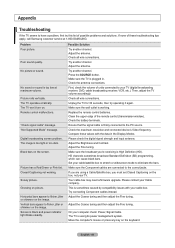Samsung LN52A550 Support Question
Find answers below for this question about Samsung LN52A550 - 52" LCD TV.Need a Samsung LN52A550 manual? We have 5 online manuals for this item!
Question posted by anna76nicole on May 8th, 2012
My Samsung Ln52a550,has Red Screen
My samsung television,at first had a blank black screen,with voice,after several atempts to turn on and off,picture came back on,for while..than faded into a RED SCREEN with poor picture quality.has no problem turning on,just black background is red toned.is this problem fixable?
Current Answers
Answer #1: Posted by TVDan on May 8th, 2012 7:34 PM
This sounds like there is a capacitor problem on the power supply.
remove the back and check for capacitors on the power supply that has the top puffed up slightly. If you find any, replace them. These parts (capacitors) are available at places like Radio Shack. you can either replace them yourself, or take the power supply board and the capacitors to a local TV shop and they will likely charge $20 to replace them for you. The power supply is the module that the AC cord plugs into, and the value of the capacitors is printed on the side. Normally the bad ones are rated at 10vdc-16vdc and they could be 1000 to 2200 microfarads. These capacitors will look like a cylinder with a silver top. Google bad capacitors on LCD HDTV and you will see mass data.
TV Dan
Related Samsung LN52A550 Manual Pages
Samsung Knowledge Base Results
We have determined that the information below may contain an answer to this question. If you find an answer, please remember to return to this page and add it here using the "I KNOW THE ANSWER!" button above. It's that easy to earn points!-
General Support
...;- They are instructions for laptops are off. Macs your Samsung LCD or DLP TV to your Windows PC system automatically detects and configures itself to accept the change the display resolution in Windows Vista, follow these steps: Turn on the front panel of the Screen in Digital and Analog Mode in your Mac supports... -
General Support
... adjust the fine tuning. If the Procedures Above Do Not Resolve Your Problem If the procedures above do not remove the dots or speckles, most likely you have satellite TV, you have a different problem. The Fine Tune screen appears. Improving Over-the-Air Analog Reception To improve over -the-air analog... -
General Support
... can use that input instead of the TV. If you have a 2008 or 2009 Samsung LCD TV, and you have connected composite AV cables (red, white, and yellow) and you see a black and white image, you have a composite AV input on the side of Component 1, if your picture to the wrong input. The Component 2 input...
Similar Questions
Samsung Lcd Tv Ln52a550p Wont Turn On Just Clicks
(Posted by usmcvcar 9 years ago)
Samsung Lcd Tv Red Screen Problem How To Fix
(Posted by rlvicesre 10 years ago)
Adjusting Screen Resolution On My Samsung Ln52a530 - 52' Lcd Tv.
My picture resolution is out of adjustment. Using the remote control menu, I only have 2 screen reso...
My picture resolution is out of adjustment. Using the remote control menu, I only have 2 screen reso...
(Posted by mccainjs 10 years ago)
Samsung Lnt5265f - 52' Lcd Tv Screen Replace
Do you know where i can fix my tv ???? i need to replace the screen ...
Do you know where i can fix my tv ???? i need to replace the screen ...
(Posted by jeffofgod 13 years ago)
My Samsung Ln52a550 Lcd Tv Has Vertical Lines On One Side
(Posted by Anonymous-17290 13 years ago)