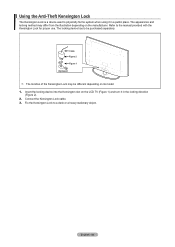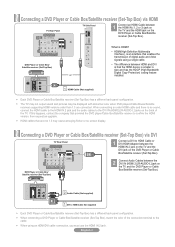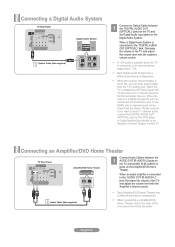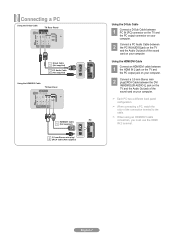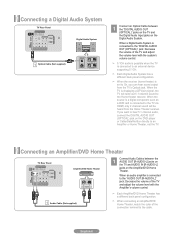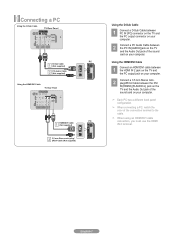Samsung LN52A550 Support Question
Find answers below for this question about Samsung LN52A550 - 52" LCD TV.Need a Samsung LN52A550 manual? We have 5 online manuals for this item!
Question posted by allerja on February 14th, 2014
Ln52a550 No Sound When Turning On
The person who posted this question about this Samsung product did not include a detailed explanation. Please use the "Request More Information" button to the right if more details would help you to answer this question.
Current Answers
Related Samsung LN52A550 Manual Pages
Samsung Knowledge Base Results
We have determined that the information below may contain an answer to this question. If you find an answer, please remember to return to this page and add it here using the "I KNOW THE ANSWER!" button above. It's that easy to earn points!-
General Support
Why Does My TV Make A Popping Or Cracking Noise After I Turn It Off? The sounds are caused by different parts inside the TV contracting as they cool. The popping or cracking noises you hear after you turn off your TV are normal. -
General Support
...LCD, or Plasma TV with many Samsung monitors and LCD TVs. If your 2005 or 2006 Samsung TV has an HDMI only jack, you can use an HDMI/DVI cable. the HDMI 2 or HDMI/DVI IN jack, follow these steps: Turn...click the Loudspeaker icon on your computer and TV, and then bring up the Windows desktop. If your laptop, the F5, F7, or F9 key. For sound, you are using an the HDMI IN 1 ... -
General Support
...▲▼ Series 6 LCD TV (LN40A650A1F) goes to select Auto Volume , then press the [ENTER] button. I 'm sorry to select Sound , then press the [ENTER] button on your TV ready, as well as...to the noises you 've reported. approximates a surround sound experience through the ANT IN jack on the TV's rear panel, then it is recommended that you verify the following these ...
Similar Questions
Samsung Lcd Tv Ln52a550p Wont Turn On Just Clicks
(Posted by usmcvcar 9 years ago)
Samsung Lcd Tv Red Screen Problem How To Fix
(Posted by rlvicesre 10 years ago)
Adjusting Screen Resolution On My Samsung Ln52a530 - 52' Lcd Tv.
My picture resolution is out of adjustment. Using the remote control menu, I only have 2 screen reso...
My picture resolution is out of adjustment. Using the remote control menu, I only have 2 screen reso...
(Posted by mccainjs 10 years ago)
Samsung Lnt5265f - 52' Lcd Tv Screen Replace
Do you know where i can fix my tv ???? i need to replace the screen ...
Do you know where i can fix my tv ???? i need to replace the screen ...
(Posted by jeffofgod 12 years ago)
My Samsung Ln52a550 Lcd Tv Has Vertical Lines On One Side
(Posted by Anonymous-17290 13 years ago)