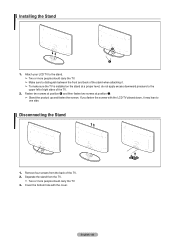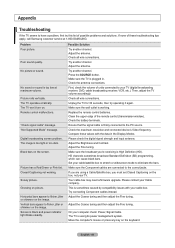Samsung LN52A550 Support Question
Find answers below for this question about Samsung LN52A550 - 52" LCD TV.Need a Samsung LN52A550 manual? We have 5 online manuals for this item!
Question posted by Anonymous-166729 on August 18th, 2020
Coarse Tuning
Current Answers
Answer #1: Posted by Troubleshooter101 on August 18th, 2020 11:29 PM
Use fine tuning to manually adjust a particular channel for optimal reception.
1. Press the MENU button on the remote control.
2. The main menu appears on the screen. Press the `50; or `60; button to select the Channel mode.
3. Then press the ENTERbutton to access the Channel menu.
4. Press the `50; or `60; button to select the Fine Tune, then press the ENTER button.
5. Press the `68; or `58; button to adjust the fine tuning. To store the fine tuning setting in the TV's memory, press the ENTER button.
R26; If you do not store the fine tuned channel in memory, adjustments are not saved.
6. To reset the fine tuning setting, press the `60; button to select "Reset", then press the ENTER button. Press the EXIT button to exit.
R26; "*" will appear next to the name of fine-tuned channels.
Only analog TV channels can be fine tuned.
Thanks
Please respond to my effort to provide you with the best possible solution by using the "Acceptable Solution" and/or the "Helpful" buttons when the answer has proven to be helpful. Please feel free to submit further info for your question, if a solution was not provided. I appreciate the opportunity to serve you!
Troublshooter101
Related Samsung LN52A550 Manual Pages
Samsung Knowledge Base Results
We have determined that the information below may contain an answer to this question. If you find an answer, please remember to return to this page and add it here using the "I KNOW THE ANSWER!" button above. It's that easy to earn points!-
General Support
...new setting. See below . Macs your Samsung LCD or DLP TV to the HDMI jack that automatically adjusts the computer video signal the TV receives, fine-tunes the settings, adjusts the vertical and horizontal ... Out jack on your computer to the PC Audio in jack on your TV to install additional drivers. Control Panel. refresh rate in Windows 98, ME, 2000, or XP, follow these steps:... -
How To Install Samsung's PC Share Manager SAMSUNG
Product : Televisions > How To Install Samsung's PC Share Manager 21044. LCD TV 348. How To Label Inputs How To Setup Pixel Shift 17469. -
How-To Set Up Picture-In-Picture (PIP) SAMSUNG
How-To Set Up Picture-In-Picture (PIP) Product : Televisions > How To Label Inputs 18895. LCD TV 3589. How-To Set Up Picture-In-Picture (PIP) 17502.
Similar Questions
My picture resolution is out of adjustment. Using the remote control menu, I only have 2 screen reso...
Do you know where i can fix my tv ???? i need to replace the screen ...