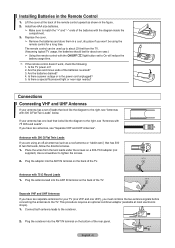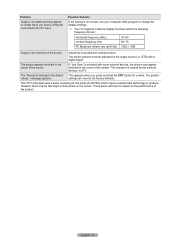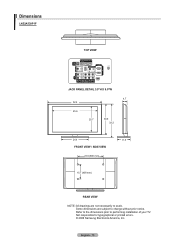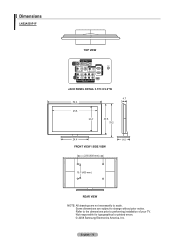Samsung LN52A530P1F Support Question
Find answers below for this question about Samsung LN52A530P1F.Need a Samsung LN52A530P1F manual? We have 6 online manuals for this item!
Question posted by rubenalonso677 on February 19th, 2021
Picture Is Plasma?
Wonder if this tv it is plasma tv
Current Answers
Answer #1: Posted by hzplj9 on February 20th, 2021 1:32 PM
It is an LCD. Here's the user guide.
https://www.manualslib.com/manual/361648/Samsung-Ln37a530.html#product-LN52A530P1F
Hope that helps.
Related Samsung LN52A530P1F Manual Pages
Samsung Knowledge Base Results
We have determined that the information below may contain an answer to this question. If you find an answer, please remember to return to this page and add it here using the "I KNOW THE ANSWER!" button above. It's that easy to earn points!-
General Support
...Home Page 6: Topix Top Stories 7: Yahoo US News 1: Camera - Videos Service Mode Software Store Sprint TV In Use Menu - Press Menu (right softkey), and then use the navigation key to scroll through ...Games 1: Bubble Breaker 2: Solitaire File Viewer Get On Demand International Usage Internet Sharing Live Search Pictures & View SPH-I325 (Ace) Menu Tree (Collapsed) SPH-I325 (Ace) Menu Tree ... -
How To Label Inputs SAMSUNG
...TV but will scale the image differently to name the input. Use the ▼ Repeat steps 4 and 5 until you have renamed all of questions ok very dissatisfied very satisfied Q2. Product : Televisions ...your TV will gray out the TV options. section of the screen. ▼ You cannot manually type in some cases can help you satisfied with different options to improve the picture ... -
How To Label Inputs SAMSUNG
... will also allow you label an input "PC" These names can improve picture quality. Product : Televisions > section of the screen and sideways. ▼ Labeling the input "...Theater System button to name the input. LCD TV > You may only select a name from a PC. LN40A650A1F Labeling your inputs Labeling your TV will appear. You cannot manually type in ...
Similar Questions
Samsung Ln52a530p1f Specs
Can you please tell tell me the specs on this tv
Can you please tell tell me the specs on this tv
(Posted by 2010mcsb 7 years ago)
No Picture Just Color Panels
There is no picture just sound and full screen color panels. What's the problem?
There is no picture just sound and full screen color panels. What's the problem?
(Posted by dschuppert 9 years ago)
How Much I Can Sell Samsung Ln52a530p1f Years 2008 ?
lcd screen
lcd screen
(Posted by jeanphilippelabb 11 years ago)
Samsung Flat Panel Turns Off And On Randomly
(Posted by woody7 11 years ago)
I Have The Samsung Ln32c540f2d Flat Screen Television. What Is The Vesa System
What is the vesa system that the Samsung LN32C540F2D uses? I want to buy a wall mount for it.
What is the vesa system that the Samsung LN32C540F2D uses? I want to buy a wall mount for it.
(Posted by sendme2cali 12 years ago)