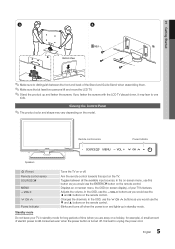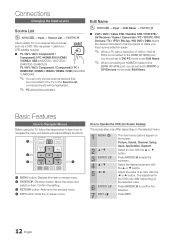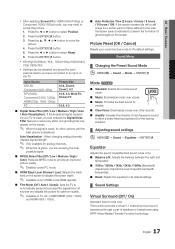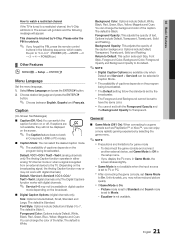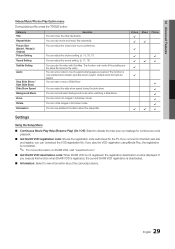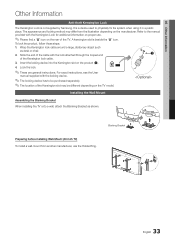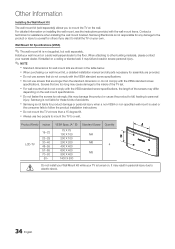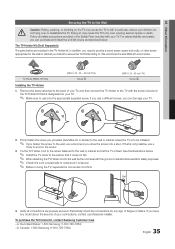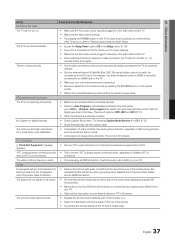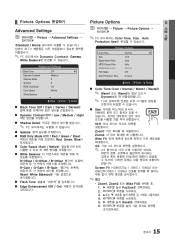Samsung LN46C530F1F Support Question
Find answers below for this question about Samsung LN46C530F1F.Need a Samsung LN46C530F1F manual? We have 6 online manuals for this item!
Question posted by bodelisa on July 31st, 2012
What Size Is Screw 4ea For Bracket Mount To Connect Tv Ln46c 530 To Mount?
The person who posted this question about this Samsung product did not include a detailed explanation. Please use the "Request More Information" button to the right if more details would help you to answer this question.
Current Answers
Related Samsung LN46C530F1F Manual Pages
Samsung Knowledge Base Results
We have determined that the information below may contain an answer to this question. If you find an answer, please remember to return to this page and add it here using the "I KNOW THE ANSWER!" button above. It's that easy to earn points!-
General Support
... F, LN-T40 65 F) accept a 1080p television signal through HDMI, and, in most cases, Component input. In addition, they also accept a 1080p video signal through the PC input. *with the exception of any model under 32 inches and the LN32B540 2008 A For the 2008 LCD TVs, all 530, 540, 550, 650, 750, 850, 860... -
General Support
... VESA Compatible LCD TVs 2009 LNxxB Series LCD TVs LNxxB series VESA wall mount specifications are VESA MIS-D, 100/75, C compliant. Older Samsung VESA Mount Compatible LCD TVs Most older Samsung VESA compatible LCD TVs require VESA mounts that appears. Mount Sizes for VESA mounts purchased from Samsung, the screws you purchase a VESA wall mount from other necessary... -
General Support
...Source you may not be able to change the screen size and correct the problem. Note 2 : If your remote. For example, if you have your TV connected to a set top box or DirecTV receiver, you... and work with bars on either side, or on your TV, JustScan may only be able to change the size of your set the screen size to all TVs. Also, depending on top or bottom. Some remotes have...
Similar Questions
What Size Screws Are Used To Attach Tv To Original Stand
tv stand bn96-06464a
tv stand bn96-06464a
(Posted by andrewteppy 10 years ago)
What Size Screws Are Needed To Attach Tv Stand To Samsung Tv
(Posted by lorideeh 10 years ago)
Cisco Digit Adap Remote Cntl Samsung Tv Mod Ln46c30k1fxza Which Code Enter?
(Posted by lmosher1 11 years ago)
Where Do I Get A Kit To Fix My Tv, No Pic But Still Have Sound
picture goes black, still have sound for whatever channel I am on, board was replaced last year and ...
picture goes black, still have sound for whatever channel I am on, board was replaced last year and ...
(Posted by rlmcanoe 11 years ago)
I Have The Samsung Ln46c530f1fza And The Tv Won't Turn On.
The power light blinks 5 times then turns off. I replaced the power supply board and that didn't hel...
The power light blinks 5 times then turns off. I replaced the power supply board and that didn't hel...
(Posted by rahall1984 11 years ago)