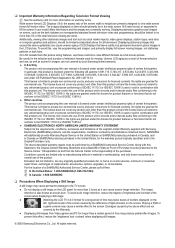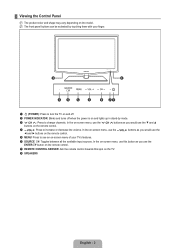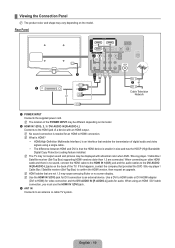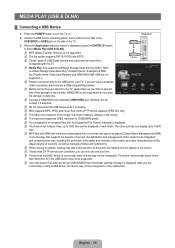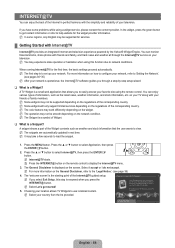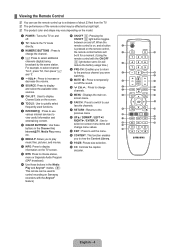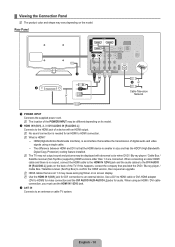Samsung LN46B650T1F Support Question
Find answers below for this question about Samsung LN46B650T1F.Need a Samsung LN46B650T1F manual? We have 7 online manuals for this item!
Question posted by Anonymous-160192 on September 26th, 2016
Flickering Tv Screen
I just cut the jumper JP852 and it didn't help. Any other help would be great!!
Current Answers
Answer #1: Posted by Troubleshooter101 on September 28th, 2016 6:01 AM
here is a fix for the problem and i am quite sure that this will solve your issue.
please click the link
Thanks
Please respond to my effort to provide you with the best possible solution by using the "Acceptable Solution" and/or the "Helpful" buttons when the answer has proven to be helpful. Please feel free to submit further info for your question, if a solution was not provided. I appreciate the opportunity to serve you!
Troublshooter101
Related Samsung LN46B650T1F Manual Pages
Samsung Knowledge Base Results
We have determined that the information below may contain an answer to this question. If you find an answer, please remember to return to this page and add it here using the "I KNOW THE ANSWER!" button above. It's that easy to earn points!-
General Support
... such as possible. Never use a soft, clean, lint free, dry cloth. clean your television correctly, follow these steps: Unplug your TV say to use water on a clean, soft, dry cloth, and then rub the screen gently. Wipe the screen with your TV before you can be able to remove the residue. What Do You Recommend... -
How To Change The Lamp In Your DLP TV SAMSUNG
... minutes before replacing the lamp. WARNING: DLP lamps get extremely hot when operating. How To Clean Fingerprints And Other Greasy Smudges Off Of Your TV Screen Turn Off Your TV Turn off your DLP TV, unplug it . DLP TV STEP 2. Product : Televisions > -
How To Change The Lamp In Your DLP TV SAMSUNG
Unscrew the Lamp Cover Screws Using a screwdriver, unscrew the four screws holding the lamp cover in place. 33640. Checking Your TV Firmware Version 33658. How To Clean Fingerprints And Other Greasy Smudges Off Of Your TV Screen Product : Televisions > DLP TV STEP 4.
Similar Questions
Flickering Tv Screen On Tx-s3082wh
When I leave the tv on for a log period, it starts flickering/flashing. This is the older style tv w...
When I leave the tv on for a log period, it starts flickering/flashing. This is the older style tv w...
(Posted by holidayhotel 8 years ago)
Tv Made A Little Noise And Then Went Blank It Shut Down. What Could It Be.
(Posted by Pops12909 9 years ago)
Horizontal Lines Across Tv Screen
what is the cause of the horizontal lines across my lcd tv screen
what is the cause of the horizontal lines across my lcd tv screen
(Posted by fesprit1 10 years ago)
Samsung Ln46b650t1f
Hi, i had this Samsung TV for almost 3 years for the last 3 months it has been showing blue,green, ...
Hi, i had this Samsung TV for almost 3 years for the last 3 months it has been showing blue,green, ...
(Posted by kamilo 10 years ago)
Ln46b650t1f
has vertical yellow lines somtimes its keeps picture like host we stilll can see pooor picture like ...
has vertical yellow lines somtimes its keeps picture like host we stilll can see pooor picture like ...
(Posted by baltrunas13 11 years ago)