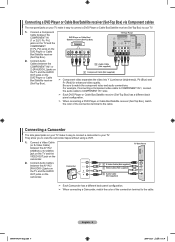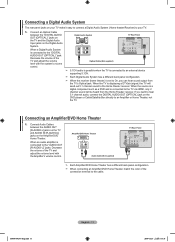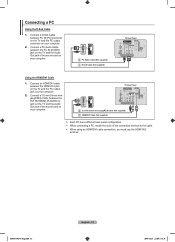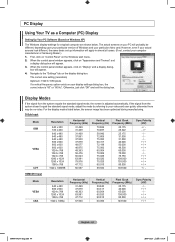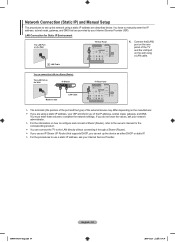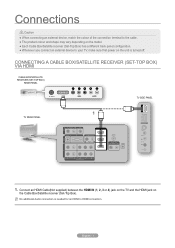Samsung LN46A650 Support Question
Find answers below for this question about Samsung LN46A650 - 46" LCD TV.Need a Samsung LN46A650 manual? We have 6 online manuals for this item!
Question posted by nmpg on May 22nd, 2014
Samsung Ln46a650a1fxza Will Not Turn On
Current Answers
Answer #1: Posted by BusterDoogen on May 22nd, 2014 9:45 AM
I hope this is helpful to you!
Please respond to my effort to provide you with the best possible solution by using the "Acceptable Solution" and/or the "Helpful" buttons when the answer has proven to be helpful. Please feel free to submit further info for your question, if a solution was not provided. I appreciate the opportunity to serve you!
Related Samsung LN46A650 Manual Pages
Samsung Knowledge Base Results
We have determined that the information below may contain an answer to this question. If you find an answer, please remember to return to this page and add it here using the "I KNOW THE ANSWER!" button above. It's that easy to earn points!-
Using Anynet+ SAMSUNG
...For your TV to access the Anynet+ device, you must add the device to the Anynet+ Device List, follow these steps: Turn on your remote control. Product : Televisions > ...TV. Connecting Your TV To An Anynet+ Device connect your TV to make sure that the Anynet+ feature is turned on your TV Press the [Tools] button on . How To Connect To A Wireless Network (Windows XP) 1455. LCD TV... -
How To Set Your TV To The Proper RF Output Channel (2006 and 2007 Models) SAMSUNG
... Samsung remote. Product : Televisions > Were you have the television turned to change your channels. How To Set Your TV To The Proper RF Output Channel (2006 and 2007 Models) STEP 5. Turning To The Proper Channel And Getting A Picture After you satisfied with it to the ... satellite box and use the remote that came with this content? very dissatisfied very satisfied Q2. LCD TV 33648. -
Using Anynet+ With A Home Theater SAMSUNG
... Anynet+ without Anynet+ directly to and turn Anynet+ off. Product : Televisions > If you are not using the HT-AS720 home theater as an HDMI pass through the HDMI jack. Because you are using the Anynet+ feature, you will not pass to the Digital Audio In jack. LCD TV 2317. In general, if you...
Similar Questions
Hi. According to the manual, the black screen and blinking-every-two-seconds power indicator light s...
I have a samsung LN46A580P6FXZA tv. When i turn the tv on, within a few minutes it starts scanning a...
When i turn on the tv it clicks but doesnt turn on until approx 5mins, turn that time it clicks seve...
Since y'day the screen goes white when powered on, though the channels & sound are working. (images ...