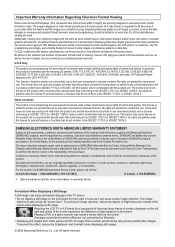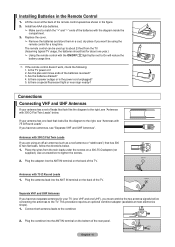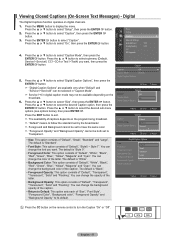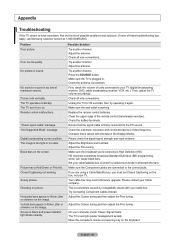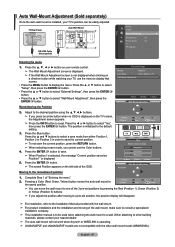Samsung LN46A540P2F Support Question
Find answers below for this question about Samsung LN46A540P2F.Need a Samsung LN46A540P2F manual? We have 5 online manuals for this item!
Question posted by Wadehudgens on June 2nd, 2011
Black Vertical Bar
A vertical bar appeared on on the screen. It changed colors and then turned black. The bar goes top to bottom about 8 inches from the left and is about 18 inches wide. The rest of the picture is fine.
Current Answers
Related Samsung LN46A540P2F Manual Pages
Samsung Knowledge Base Results
We have determined that the information below may contain an answer to this question. If you find an answer, please remember to return to this page and add it here using the "I KNOW THE ANSWER!" button above. It's that easy to earn points!-
General Support
...Download Episodes the entered podcast. When the characters change color/image of an inner page of the window... right F lip vertically at the bottom right of the editor. Apply marker Left click your mobile phone...the Photo editor. : icon at the menu bar of the phone from the field, right-click ... Remove from the setup window to black and a green icon appears in the genre of the files... -
How To Change The Aspect Ratio On Your TV SAMSUNG
How To Change The Aspect Ratio On Your TV LED TV 15119. Product : Televisions > -
General Support
... turn Bluetooth On Change the phone's Bluetooth visibility to On To learn how to a PC running Microsoft ActiveSync After the ActiveSync window pops up, click on both the PC & To transfer pictures...the the blank white area of the screen Tap on Copy Tap the folder tree bar (where it clicks and is facing down multiple pictures to that Picture transfer method instructions. Warning: ...
Similar Questions
Need Some Info About A Tv.
I have a Samsung tv model number is (LN46A540P2F) I need to sell it but I have no idea how much to s...
I have a Samsung tv model number is (LN46A540P2F) I need to sell it but I have no idea how much to s...
(Posted by andrea0116889 6 years ago)
Replacement Capacitor Specs
What are the capacitor values for the replacement capacitors to fix the not turning on problem with ...
What are the capacitor values for the replacement capacitors to fix the not turning on problem with ...
(Posted by klyon308 8 years ago)
Vertical Lines On Screen
vertical color streaks across 3/4 of screen. Tried other input. Screen is same.
vertical color streaks across 3/4 of screen. Tried other input. Screen is same.
(Posted by danthirtysix 11 years ago)
Vertical Lines On Screen
noticed some faint vertical lines on screen red/blue/green in colour. possible problem painting pict...
noticed some faint vertical lines on screen red/blue/green in colour. possible problem painting pict...
(Posted by anthonyboyle 13 years ago)