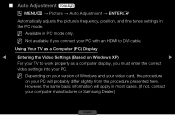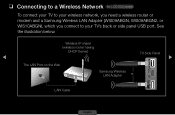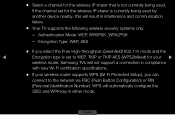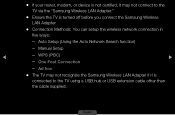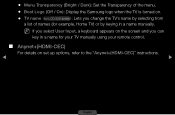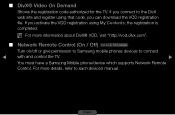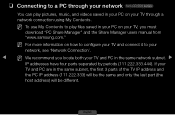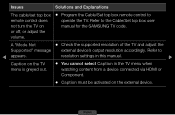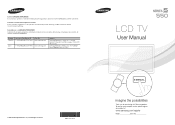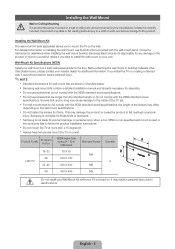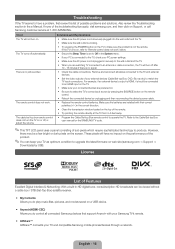Samsung LN40D550K1F Support Question
Find answers below for this question about Samsung LN40D550K1F.Need a Samsung LN40D550K1F manual? We have 4 online manuals for this item!
Question posted by meechoman on September 29th, 2012
What Is The Cost For A Samsung Tv 46in Lcd In40b550k1f Aud03cls900194j Sq03
The person who posted this question about this Samsung product did not include a detailed explanation. Please use the "Request More Information" button to the right if more details would help you to answer this question.
Current Answers
Related Samsung LN40D550K1F Manual Pages
Samsung Knowledge Base Results
We have determined that the information below may contain an answer to this question. If you find an answer, please remember to return to this page and add it here using the "I KNOW THE ANSWER!" button above. It's that easy to earn points!-
Using Anynet+ With A Home Theater SAMSUNG
... an Anynet+ Home Theater, follow these steps: Connect an HDMI cable between the TV (HDMI in this explanation, the connections are using an HT-AS720ST Home Theater Receiver and an LN40A750 LCD Television. Optical out on the rear of the Anynet+ television (LN40A750) in this case the home theater), we are the same for... -
How To Update Your Televisions Firmware (Software) Through The USB 2.0 Port SAMSUNG
LN46B750U1F 9875. How To Update Your Televisions Firmware (Software) Through The USB 2.0 Port 15098. How To Change The Aspect Ratio On Your TV Product : Televisions > LCD TV > -
How To Update Your Televisions Firmware (Software) Through Your Home Internet Connection SAMSUNG
How To Update Your Televisions Firmware (Software) Through Your Home Internet Connection 9658. How To Set The Native Resolution For The 305T How To Fix Error Code 39 9914. LCD TV > LN55B650T1M 9901. Product : Televisions >
Similar Questions
How Do I Reset My Tv To Factory Reset I Can't Find It On My Tv
How do I reset my TV to factory reset I can't find it on my tv
How do I reset my TV to factory reset I can't find it on my tv
(Posted by tret1602 1 year ago)
I Can't Seem To Connect This Tv To My Sony Str Ks370. Please Help
Tried coax, digital optical nd HDMI all three but just doesn't work. The stereo system has been work...
Tried coax, digital optical nd HDMI all three but just doesn't work. The stereo system has been work...
(Posted by shahdrashti20 4 years ago)
Tv On Mute
my tv is onmute and cant take it off , i already try and unplugged the cable box and surround system...
my tv is onmute and cant take it off , i already try and unplugged the cable box and surround system...
(Posted by cesar8121 10 years ago)
Samsung Un65c6500vfxza 65' Flat Panel Tv Reviews
(Posted by motox1us 10 years ago)
Samsung Flat Panel Turns Off And On Randomly
(Posted by woody7 11 years ago)