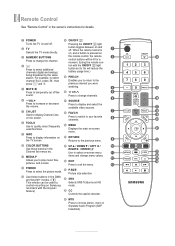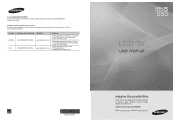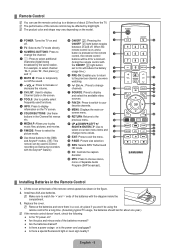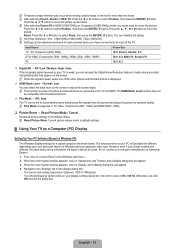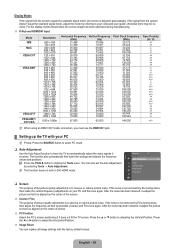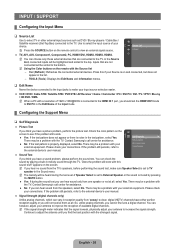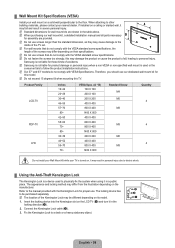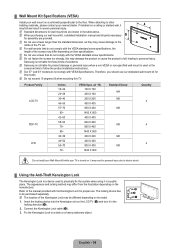Samsung LN40B550 Support Question
Find answers below for this question about Samsung LN40B550 - 40" LCD TV.Need a Samsung LN40B550 manual? We have 5 online manuals for this item!
Question posted by danebounds on May 1st, 2010
How Do I Clean The Screen Of My Samsung Ln40b550k1fxza Tv?
Is there an pdf version of the user's guide for this Samsung ln40b550k1fxza tv?
Current Answers
Related Samsung LN40B550 Manual Pages
Samsung Knowledge Base Results
We have determined that the information below may contain an answer to this question. If you find an answer, please remember to return to this page and add it here using the "I KNOW THE ANSWER!" button above. It's that easy to earn points!-
General Support
General Cleaning For general cleaning of both the frame and screen of your LCD TV with your TV before you begin. Do not use water unless the instructions that came with a soft, clean, lint free, dry cloth. clean your television correctly, follow these steps: Unplug your TV say otherwise, and only use a soft, clean, lint free, dry cloth. clean the screen, first... -
General Support
..., dry cloth. If you do, you can be able to remove the residue. clean your television correctly, follow these steps: Unplug your TV and have adhesive residue remaining, for this purpose. Wipe the screen with the soft, clean, lint free, dry cloth. Let the screen dry completely before you press too hard. Warning: Never use a soft... -
How To Get Your TV Out Of Shop Mode SAMSUNG
... Shop Mode, follow these steps: Turn your TV for all of your TV on the screen, your remote control. Press the Menu button on the side panel of questions ok If Dynamic or Dynamic Mode ... button on the side panel of settings appears. For LCD TVs Manufactured in shop mode. Were you TV is in 2007 - 2008 Confirm Your TV Is In Shop Mode To confirm your TV is identified by the ...
Similar Questions
Hi I Would Like To Know What My 22inch Flat Screen Samsung Tv Is Worth
ibwould like to know how much my Samsung 22 inch flat screen TV is worth if I pawn it?
ibwould like to know how much my Samsung 22 inch flat screen TV is worth if I pawn it?
(Posted by mollystone1 7 years ago)
Samsung Flat Screen Plasma Tv Red Light Blinking Wont Turn On
(Posted by mixwa 10 years ago)
How Do I Get A New Firmware For My Tv Lcd Samsung Ln40b550k??
I can't see videos with my pendrive in the TV. Only just read music and photos.
I can't see videos with my pendrive in the TV. Only just read music and photos.
(Posted by longoandrea 10 years ago)
Samsung Lcd Tv Model No Ln40d550 : How To Switch On Tv Using The ' On Timer '.
Hi there, I have 40" Samsung LCD tv Model No LN40D550 : The question is, How to switch on TV using t...
Hi there, I have 40" Samsung LCD tv Model No LN40D550 : The question is, How to switch on TV using t...
(Posted by shashu75 12 years ago)
How To Setup And Use The Ubs Feat[ure On The Ln40b550-40' Tv
SIMPLE STEP BY STEP INSTRUCTIONS
SIMPLE STEP BY STEP INSTRUCTIONS
(Posted by TCHEEK5682 12 years ago)