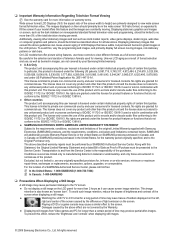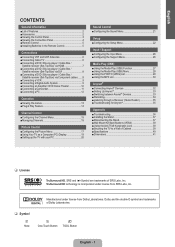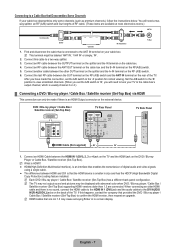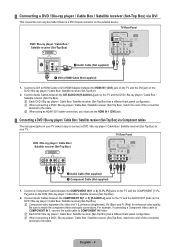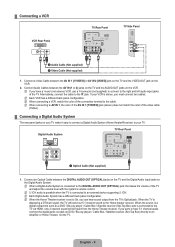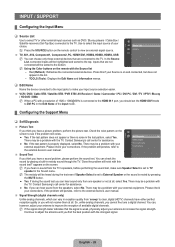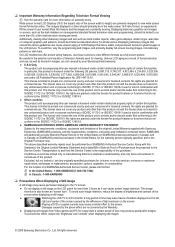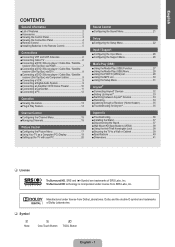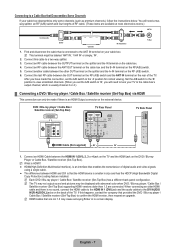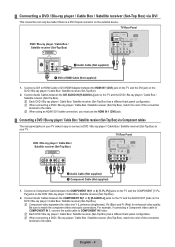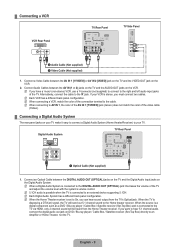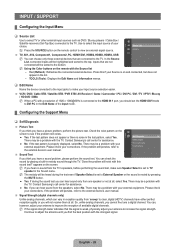Samsung LN40B540P8F Support Question
Find answers below for this question about Samsung LN40B540P8F.Need a Samsung LN40B540P8F manual? We have 6 online manuals for this item!
Question posted by sfrank5990 on April 2nd, 2013
T.v. Cable Slot
Checking to see if this t.v. has a cable card slot for a verizon cable card. I want to eliminate my cable box.
Current Answers
Related Samsung LN40B540P8F Manual Pages
Samsung Knowledge Base Results
We have determined that the information below may contain an answer to this question. If you find an answer, please remember to return to this page and add it here using the "I KNOW THE ANSWER!" button above. It's that easy to earn points!-
General Support
...you must have a USB flash drive containing the firmware update shipped to a cable box, PS3, X-Box, or DVD player using the HDMI connection. I Connected My LCD Or Plasma TV To A Cable Box, PS3, X-Box, or DVD Player Using The HDMI Connection And The Audio Drops Out Intermittently....have the model number and serial number of your TV on the back or side panel of the updated firmware, please call . -
How To Program Your Remote Control SAMSUNG
...) 15510. DLP TV > To Program Your Remote Follow These Steps: Turn OFF the device (VCR, DVD Player, Cable Box, etc.) you don't have your TV for any remote control codes. if you are programming the remote to visit our ... Find Your Model And Serial Number How To Program Your Remote Control Check Your User Manual Remote Codes Please see your user's manual of the remote. 14122. Product... -
Using Anynet+ With A Home Theater SAMSUNG
... using the HT-AS720 home theater as an HDMI pass through the HDMI jack. In general, if you want to use both remote controls, the remote for the television and the remote for a satellite box or cable box, and you have Anynet+ without Anynet+ directly to the TV through device for the home theater, to...
Similar Questions
Tv Off And On Every 10 Secs
I turn on the TV & the image goes off and back on every 10 secs.
I turn on the TV & the image goes off and back on every 10 secs.
(Posted by nemo691 11 years ago)
Does This Model Require A Cable Box To Receive Cable Channels?
(Posted by Anonymous-51595 12 years ago)
What Size Screws Do I Need For A Wall Mount Bracket For The Ln40b540p8f Samsung
(Posted by djwoodley 12 years ago)
Cable Box And Hdmi
I am trying to figure out how to use my HDMI input on my samsung model no. ln26a330JID? When I conn...
I am trying to figure out how to use my HDMI input on my samsung model no. ln26a330JID? When I conn...
(Posted by JudahLamm 12 years ago)