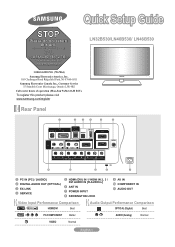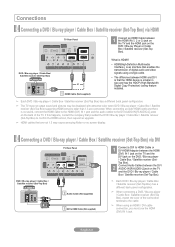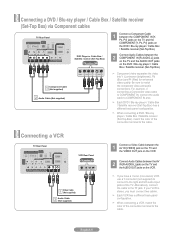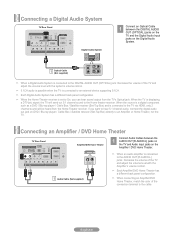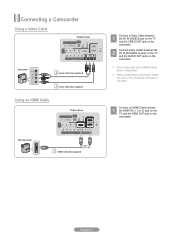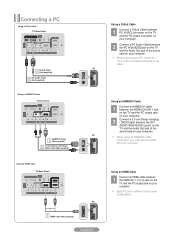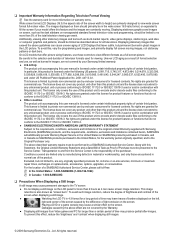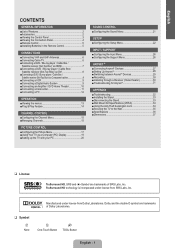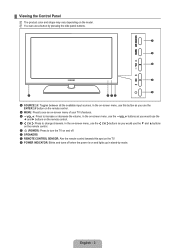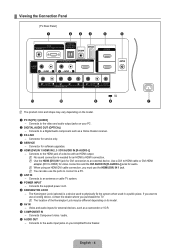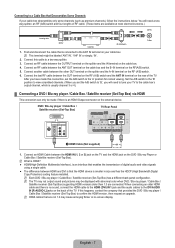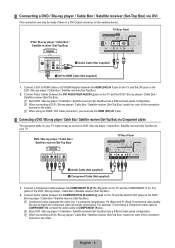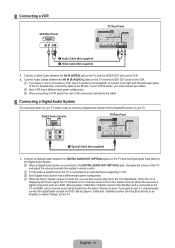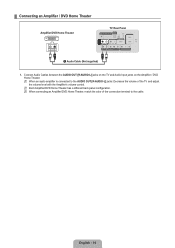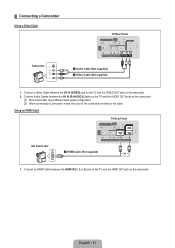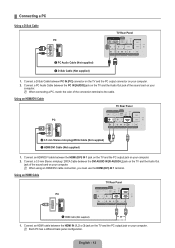Samsung LN40B530P7N Support Question
Find answers below for this question about Samsung LN40B530P7N.Need a Samsung LN40B530P7N manual? We have 5 online manuals for this item!
Question posted by placobo on July 25th, 2012
Price On Ln-40b530p7n
whats the price on samsung ln-40b530p7n
Current Answers
Related Samsung LN40B530P7N Manual Pages
Samsung Knowledge Base Results
We have determined that the information below may contain an answer to this question. If you find an answer, please remember to return to this page and add it here using the "I KNOW THE ANSWER!" button above. It's that easy to earn points!-
General Support
...-T5034X/XAA HP-T4264X/XAA HP-T5064X/XAA LCD TVs LCD TV Model LN-T3242HX/XAA 1001 to 1011 LN-T4042HX/XAA LN-T4642HX/XAA LN-T3253HX/XAA 1001 to download the update, you call Samsung Customer Care 1-800...Note: Make sure you have the model number and serial number of your TV on the back or side panel of your TV through the USB port on hand when you must have the HDMI/audio drop out problem,... -
General Support
...: Turn on most current Samsung TVs, follow these steps: Click the Start button, and then click Control Panel window, under Appearance and Personalization, click Adjust Screen Resolution. refresh rate in Windows (Setting the Resolution) If...I Connect My TV To My Computer? Note: 2008 models include LN series LCD TVs, HL series DLP TVs, PN and FP-T Plasma TVs and TX-T SlimFit TVs. 2007 ... -
General Support
..., 860, and 950 (with the exception of their model number (for example, LN-T40 61 F, LN-T40 65 F) accept a 1080p television signal through HDMI, and, in most cases, Component input. Do Any Samsung LCD ... digits of any model under 32 inches) series TVs (for example, LN-S40 95 D, LN-S52 96 D) accept a 1080p television signal, and only through the PC input. In addition, they also...
Similar Questions
Cracked Screen
the screen on my samsung LN40B530P7N can it be replaced if it can where can i get a replacement scre...
the screen on my samsung LN40B530P7N can it be replaced if it can where can i get a replacement scre...
(Posted by triplex805 11 years ago)
Samsung Flat Panel Turns Off And On Randomly
(Posted by woody7 11 years ago)
I Have The Samsung Ln32c540f2d Flat Screen Television. What Is The Vesa System
What is the vesa system that the Samsung LN32C540F2D uses? I want to buy a wall mount for it.
What is the vesa system that the Samsung LN32C540F2D uses? I want to buy a wall mount for it.
(Posted by sendme2cali 12 years ago)