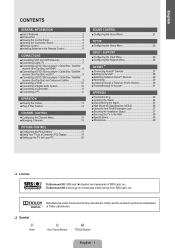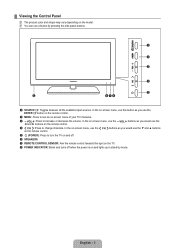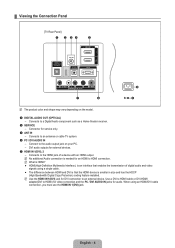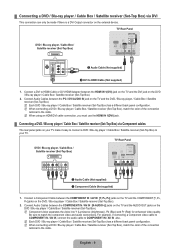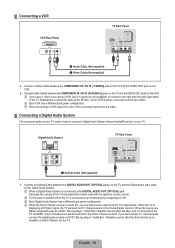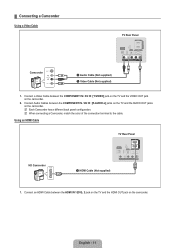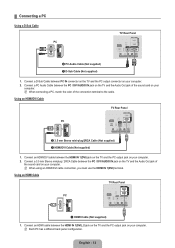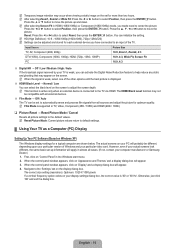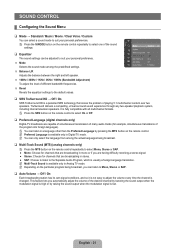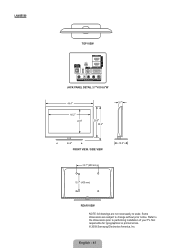Samsung LN40B500P3F Support Question
Find answers below for this question about Samsung LN40B500P3F.Need a Samsung LN40B500P3F manual? We have 4 online manuals for this item!
Question posted by dennistaylor2491 on September 19th, 2014
Netflix App
Is that a wireless app or an ethernet connection to my router so I can stream Netflix
Current Answers
Related Samsung LN40B500P3F Manual Pages
Samsung Knowledge Base Results
We have determined that the information below may contain an answer to this question. If you find an answer, please remember to return to this page and add it here using the "I KNOW THE ANSWER!" button above. It's that easy to earn points!-
General Support
...Panel is via the Sprint PCS Vision network; Please Note: If you change your Vision password on the device, you may no longer be able to access it is physically possible to set up a different network connection... OS Network Panel On My I500? Unlike previous Palm OS devices, any way, or else you will not be able to the Internet is automatically updated wirelessly! No, access... -
General Support
...television reception, which the receiver is "ON" Bluetooth is a trade mark owned by one AC5V adapter has been enclosed in jack has been connected...cancellation circuit to reduce echo and background noise Wireless connection of the FCC rules. These limits ... Pairing and establish a connection Audio Streaming via Bluetooth Cellphone Operation Connecting Audio players directly by... -
How To Connect To Your Home Network (Wired) SAMSUNG
UN40C6400RF connect your LCD television to your router (or Ethernet wall jack). How To Vent Your Dryer Out Of The Bottom you have all of the above equipment, go on to your home network with a wired Ethernet connection, router. Ethernet cable long enough to connect to the next step. 35086. How To Connect To Your Home Network (Wireless) 19663. LED TV > Product : Televisions >
Similar Questions
Samsung Un46b8000 Using A Wireless Adapter For Connecting To The Internet
Can a Samsung UN46B8000 LED tv use a wireless adapter to connect with internet?
Can a Samsung UN46B8000 LED tv use a wireless adapter to connect with internet?
(Posted by melonf16 4 years ago)
My Ln40b500p3f Screen Is Flickering
my samsung LN40B500P3F screen is flickering, is there anything i can do to fix it?
my samsung LN40B500P3F screen is flickering, is there anything i can do to fix it?
(Posted by garylee327 5 years ago)
How To Remove The Stand For A Samsung Lcd Ln40b500p3f
(Posted by jvaNhlanh 9 years ago)
Can Samsung Ln40b500p3f Play Movies Through Flash Drive
(Posted by joebcmg 10 years ago)
I Have The Samsung Ln32c540f2d Flat Screen Television. What Is The Vesa System
What is the vesa system that the Samsung LN32C540F2D uses? I want to buy a wall mount for it.
What is the vesa system that the Samsung LN32C540F2D uses? I want to buy a wall mount for it.
(Posted by sendme2cali 12 years ago)