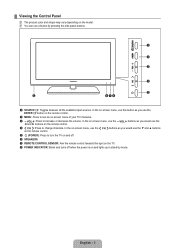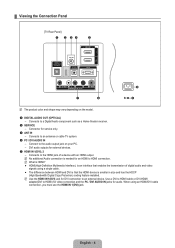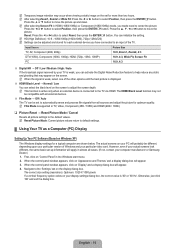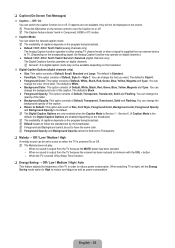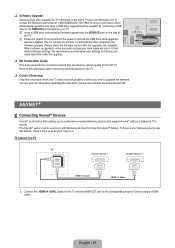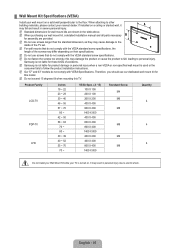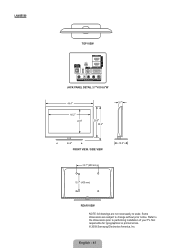Samsung LN40B500P3F Support Question
Find answers below for this question about Samsung LN40B500P3F.Need a Samsung LN40B500P3F manual? We have 4 online manuals for this item!
Question posted by cadan on September 9th, 2014
My Samsung Model Ln40b500p3f Does Not Turn On
The person who posted this question about this Samsung product did not include a detailed explanation. Please use the "Request More Information" button to the right if more details would help you to answer this question.
Current Answers
Related Samsung LN40B500P3F Manual Pages
Samsung Knowledge Base Results
We have determined that the information below may contain an answer to this question. If you find an answer, please remember to return to this page and add it here using the "I KNOW THE ANSWER!" button above. It's that easy to earn points!-
General Support
...Language Selection" box will result in a failure to your player. Turn the power on the Blu-ray Disc player and remove any potential...disc to use the Ethernet (LAN) connection method, Requirements for some models. you prefer to use the USB Flash Drive Method, Click here ... the "Menu" Locate the ZIP file on the television and make sure it 's tuned to the inputs to create ... -
General Support
.../DVI Jacks 2008 Models If you have a combined HDMI/DVI input jack. DVI to HDMI (2007 or Newer Models) an HDMI IN jack and HDMI cable, follow these steps: Turn on your...most current Samsung TVs, follow these steps: Click the Start button, and then click Control Panel window, under Appearance and Personalization, click Adjust Screen Resolution. The Optimum Resolution for a DVI... -
How To Set Your TV To The Proper RF Output Channel (2006 and 2007 Models) SAMSUNG
... the Samsung remote. Were you have the television turned to change your RF output channel is 3, press 0-3. If no, please tell us why so we can improve the... for all of your RF output channel on your cable or satellite box and use the remote that came with this content? Turning To The Proper Channel And Getting A Picture After you satisfied with it to the proper RF input, simply enter the 2...
Similar Questions
My Ln40b500p3f Screen Is Flickering
my samsung LN40B500P3F screen is flickering, is there anything i can do to fix it?
my samsung LN40B500P3F screen is flickering, is there anything i can do to fix it?
(Posted by garylee327 5 years ago)
Can I Connect My Camcorder To My Samsung Ln40b500p3f
(Posted by uriserjt 9 years ago)
Samsung Flat Screen Tv Model Ln40a550p3fxza Wont Turn On
(Posted by Lonnidea1 9 years ago)
Can Samsung Ln40b500p3f Play Movies Through Flash Drive
(Posted by joebcmg 10 years ago)
Samsung Tv Model Won't Turn On.
Cycles like it's going to turn on, but continuously resets itself like it's turning on but never dis...
Cycles like it's going to turn on, but continuously resets itself like it's turning on but never dis...
(Posted by marcela21050 12 years ago)