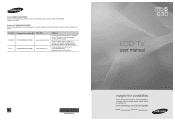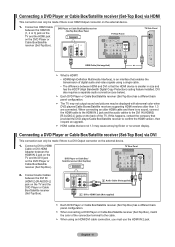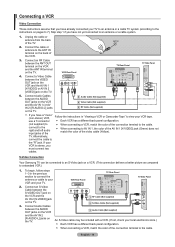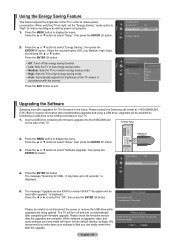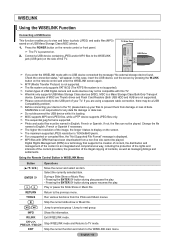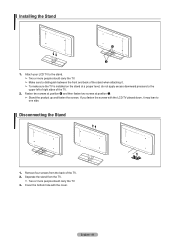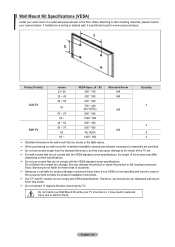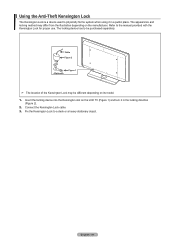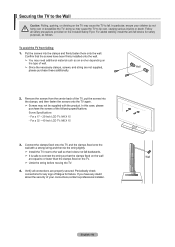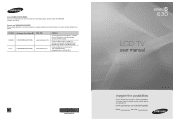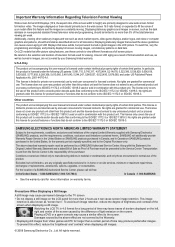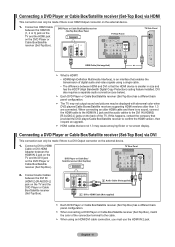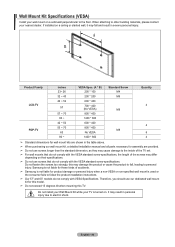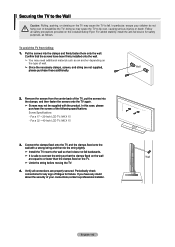Samsung LN40A630 Support Question
Find answers below for this question about Samsung LN40A630 - 40" LCD TV.Need a Samsung LN40A630 manual? We have 4 online manuals for this item!
Question posted by chuk12us on October 8th, 2013
Green Screen And Load Noise On Start Up
The person who posted this question about this Samsung product did not include a detailed explanation. Please use the "Request More Information" button to the right if more details would help you to answer this question.
Current Answers
Related Samsung LN40A630 Manual Pages
Samsung Knowledge Base Results
We have determined that the information below may contain an answer to this question. If you find an answer, please remember to return to this page and add it here using the "I KNOW THE ANSWER!" button above. It's that easy to earn points!-
General Support
... check the Hardware or Software versions follow the steps below: From the Today screen, tap on Start Tap on Settings Tap on the System tab Tap on Version Both...XXXX.XX X.XXXX. of text, in the format H/W Version XXXX.XXX.X. For example if the phone is loaded with software version AH08, the software version, as an example, will appear as follows: S:i760.07 V.AH08 PLEASE NOTE: ... -
General Support
... steps: Make sure your TV. The Optimum Resolution for your LCD TV should be listed in the PC Display section of the Screen in Digital and Analog Mode in A. set the optimum resolution Windows 98, ME, 2000, or XP, follow these steps: Click the Start button, and then click Control Panel window, under Appearance and... -
General Support
... box area. To change Text Input Modes follow the steps below: From the Today screen, tap on Start Tap on Settings Tap on the Input icon Select the text input method from the drop ...is used on the SCH-i760 handset. This sliding action exposes the QWERTY keypad and switches the LCD screen to display information in the middle. How Do I Change Text Input Modes On My SCH-i760? The...
Similar Questions
What Is This Tv Worth In Good Used Condition? Samsung Ln40a330 - 40' Lcd Tv
What is this tv worth in good used condition? Samsung LN40A330 - 40" LCD TV
What is this tv worth in good used condition? Samsung LN40A330 - 40" LCD TV
(Posted by angelstrybos 3 years ago)
Screws For Tv Back Panel And For Stand
Can you please tell me the correct sizes for the screws for the back panel and for the swiveling sta...
Can you please tell me the correct sizes for the screws for the back panel and for the swiveling sta...
(Posted by jvwkm 8 years ago)
Samsung Ln40a630m1fxza T-con Board - Ln40a630 40 Lcd Tv
Where Can I get One?
Where Can I get One?
(Posted by mikegolden44 9 years ago)
I Have Samsung Ln40a530p1f 40' Lcd Tv. Last Week It Started Turning On And Off
I have Samsung LN40A530P1F 40 LCD TV. Last week it started turning on and off on its own. Tried unpl...
I have Samsung LN40A530P1F 40 LCD TV. Last week it started turning on and off on its own. Tried unpl...
(Posted by goodney 12 years ago)