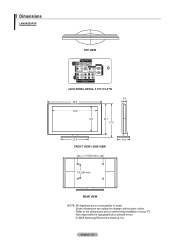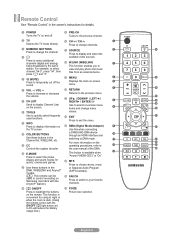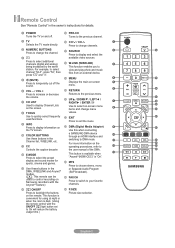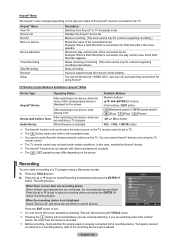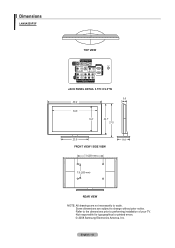Samsung LN40A550P3F Support Question
Find answers below for this question about Samsung LN40A550P3F.Need a Samsung LN40A550P3F manual? We have 7 online manuals for this item!
Question posted by fastcesarw on May 5th, 2014
Samsung Ln40a550p3f Wont Turn On
The person who posted this question about this Samsung product did not include a detailed explanation. Please use the "Request More Information" button to the right if more details would help you to answer this question.
Current Answers
Related Samsung LN40A550P3F Manual Pages
Samsung Knowledge Base Results
We have determined that the information below may contain an answer to this question. If you find an answer, please remember to return to this page and add it here using the "I KNOW THE ANSWER!" button above. It's that easy to earn points!-
General Support
... while others support both devices must be a 2-pronged flat plug is compatible with this button opens the call while...the previous track or press to move to radio or television reception, which Bluetooth devices communicate with any other household wastes... depending on . disposal of defects in order to turn off the microphone so that you are disconnected by running the ... -
General Support
... successful you may need to the LAN terminal on the screen. The TCP/IP Control Panel will turn black momentarily. If the network settings are capable of messages appear on the rear of ...number on and allow the update to begin , your player needs to be connected to your television and your language by clicking the double arrows next to factory settings. Use the direction buttons ... -
General Support
To see if your television has Wiselink or Wiselink Pro, find your TV's model number is not listed, it ...your TV's model number in the table below. Wiselink LN40A540P2F PN50A550S1FXZA LN46A540P2F PN58A550S1FXZA LN52A540P2F LN32A550P3F LN37A550P3F LN40A550P3F LN46A550P3F LN52A550P3F LN46A580P6F LN52A580P6F 6 Series - Does My TV Have The Wiselink Feature? Wiselink LN40A630M1FXZA PN50A650T1FXZA...
Similar Questions
Re Troubkeshooting; Tv Wont Turn On At Tv Or With Handset
Suddenly wont turn on, only makes a click sound every 5 seconds approximately
Suddenly wont turn on, only makes a click sound every 5 seconds approximately
(Posted by Eve570 3 years ago)
My Tv Md# Ln40a550p3f
My tv no have color, What part buy parchase ?
My tv no have color, What part buy parchase ?
(Posted by perezrodriguez465 10 years ago)
It Tiurn On All The Time Than It Wont Turn On For Days.
Model LNS3251DX/XAA turn on all the time than it wont turn on for days.
Model LNS3251DX/XAA turn on all the time than it wont turn on for days.
(Posted by jack77 11 years ago)
My Samsung Turns Itself Off And On By Itself What Is The Problem
(Posted by Danargrs973 11 years ago)
Screen Turned White
screen turned white. the sound is normal. Is this possible to repair?
screen turned white. the sound is normal. Is this possible to repair?
(Posted by jvanhut 11 years ago)