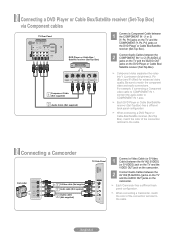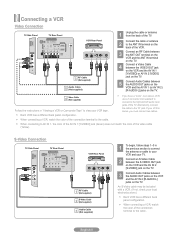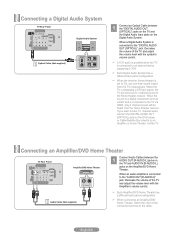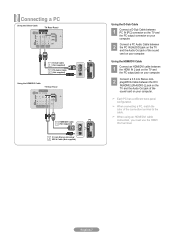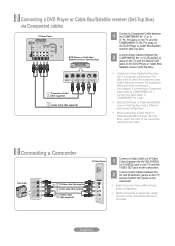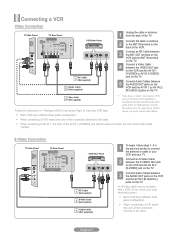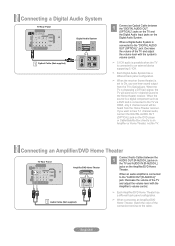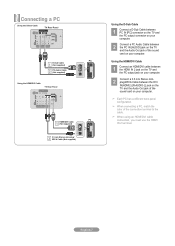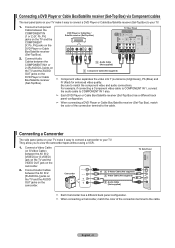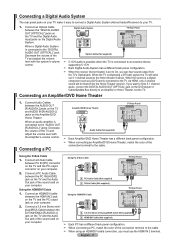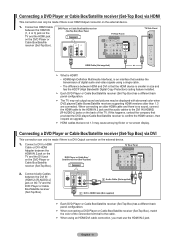Samsung LN40A530 Support Question
Find answers below for this question about Samsung LN40A530 - 40" LCD TV.Need a Samsung LN40A530 manual? We have 5 online manuals for this item!
Question posted by dseely on September 10th, 2015
What Are The Latest Upgrade Versions For This Tv?
The person who posted this question about this Samsung product did not include a detailed explanation. Please use the "Request More Information" button to the right if more details would help you to answer this question.
Current Answers
Related Samsung LN40A530 Manual Pages
Samsung Knowledge Base Results
We have determined that the information below may contain an answer to this question. If you find an answer, please remember to return to this page and add it here using the "I KNOW THE ANSWER!" button above. It's that easy to earn points!-
General Support
...Digital Content Protection). HDMI and DVI are not upgradeable. The TV or display device must have a USB Flash drive (4GB... Bonus Content to upgrade it is strongly recommended that you use the HDMI connection to connect your television to verify that ...requirements.) BD-P1000, BD-P1200 and UPDATE A firmware upgrade (Version 2.0) for the next firmware release. If ... -
General Support
... Wizard (Manage Internet connections) Allows you to the phone. PC Studio is connected to the latest version manually. How Do I Use My Generic GSM SGH-A436 As A Modem Or Transfer Data Between...and more information on a mobile phone and PC. In addition you to the latest software version in the PC's personal information management program. PC Sync (Synchronize) Allows you to ... -
General Support
...a new one at the initial launch, as a modem device. Be sure to the latest version manually. Save all unsaved tasks and close Live Update. (In case the Live Update ...3.0. Networking Wizard (Manage Internet connections) Allows you to update to the latest software version in grayscale, this application, when it is indication that you to start a separate ...
Similar Questions
Is It Possible That Samsung Needs To Upload Firmware Upgrade/update Tv's.
I am searching for any possibly firmware updates for my sansung tv. The one in particular is the Sam...
I am searching for any possibly firmware updates for my sansung tv. The one in particular is the Sam...
(Posted by johnsaguil26 9 years ago)
Is There A Recall On The Lcd Tv Model Ln40a530p1fxza
Iam getting black streeks horzontally for the left side about half way across the screen. Is samsung...
Iam getting black streeks horzontally for the left side about half way across the screen. Is samsung...
(Posted by ace3 10 years ago)
Humming Sound From Tv
My tv has a humming sound that requires the volume to be turned louder. It is really noticeable when...
My tv has a humming sound that requires the volume to be turned louder. It is really noticeable when...
(Posted by lkstar213 11 years ago)
Ln40a530 Lcd Tv Will Cycle Before It Comes On.
it's taking longer and longer to come on. is it worth fixing?
it's taking longer and longer to come on. is it worth fixing?
(Posted by gene95 12 years ago)