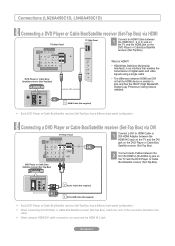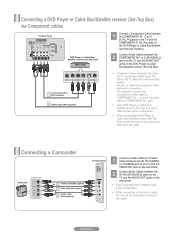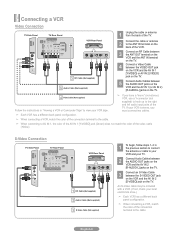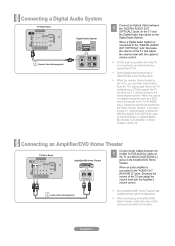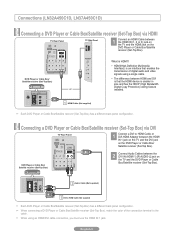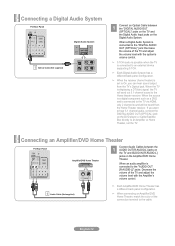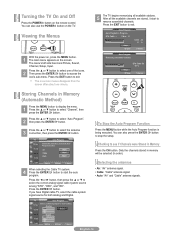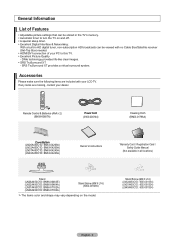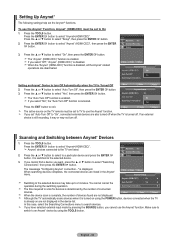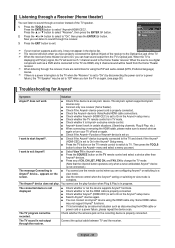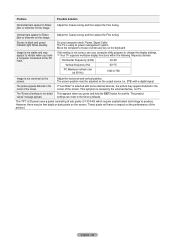Samsung LN40A450 Support Question
Find answers below for this question about Samsung LN40A450 - 40" LCD TV.Need a Samsung LN40A450 manual? We have 2 online manuals for this item!
Question posted by beth5333 on December 6th, 2010
How Do You Replace Power Source?
The person who posted this question about this Samsung product did not include a detailed explanation. Please use the "Request More Information" button to the right if more details would help you to answer this question.
Current Answers
Related Samsung LN40A450 Manual Pages
Samsung Knowledge Base Results
We have determined that the information below may contain an answer to this question. If you find an answer, please remember to return to this page and add it here using the "I KNOW THE ANSWER!" button above. It's that easy to earn points!-
General Support
... that may be a 2-pronged flat plug is connected. The headset...at room temperature (0 ~ +40° Using options during ... dealer or an experienced radio/TV technician for the period of...while listening to radio or television reception, which Bluetooth devices ...third parties. To connect from the power source or the headset after a call...approvals Warranty and parts replacement Correct disposal of ... -
General Support
... device must be supported and switched on your mobile phone dealer. Warranty and parts replacement Samsung warrants this step. The warranty is limited to the original purchaser A copy .... Attachment : HKT400_ug.pdf How Do I Use The Samsung Bluetooth Headset (HKT400)? A power source with the HFK using mobile phones while operating a motor vehicle is a registered trademark of your ... -
General Support
...It must be returned to the cost of repair and/or replacement of the phone and device. To prevent possible harm to...had to keep the headset at room temperature (0 o ~ +40 C). Getting Started Checking phone compatibility Checking the accessories Your headset... as free of your music files. Switching a call from the power source or the headset after charging is shortened. For some phones, the...
Similar Questions
Power Switch Problems
The lights come on when I press the power button on the TV or remote, but the TV won't turn on until...
The lights come on when I press the power button on the TV or remote, but the TV won't turn on until...
(Posted by jwbhd1 2 years ago)
Ln40b500p3f Firmware?
looking for firmware update for my LN40B500P3F tv
looking for firmware update for my LN40B500P3F tv
(Posted by dpbabiuk 5 years ago)
Replaced Power Board On Samsung Tv And It Still Takes 5min To Power On.
The TV is a Samsung LN46A650A1FXZA and the PI (power board) I replaced was BN44-00202A. The problem ...
The TV is a Samsung LN46A650A1FXZA and the PI (power board) I replaced was BN44-00202A. The problem ...
(Posted by cancuks2005 11 years ago)
I Have Samsung Ln40a530p1f 40' Lcd Tv. Last Week It Started Turning On And Off
I have Samsung LN40A530P1F 40 LCD TV. Last week it started turning on and off on its own. Tried unpl...
I have Samsung LN40A530P1F 40 LCD TV. Last week it started turning on and off on its own. Tried unpl...
(Posted by goodney 12 years ago)