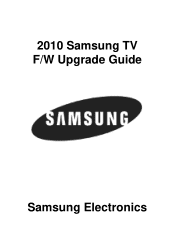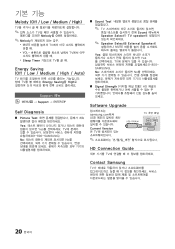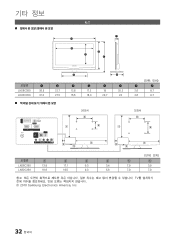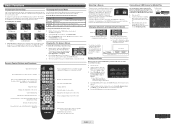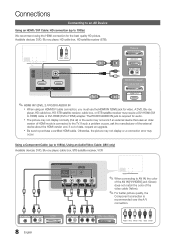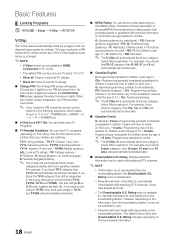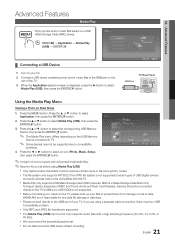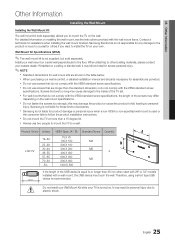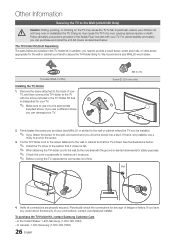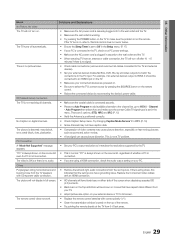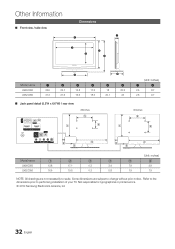Samsung LN32C350D1D Support Question
Find answers below for this question about Samsung LN32C350D1D.Need a Samsung LN32C350D1D manual? We have 6 online manuals for this item!
Question posted by mercado1855 on August 5th, 2012
I Bougth My Samsung Tv In Portugal But Not Working In Usa
i ordered 22 inch tv somewhere in Portugal but i try to use here in USA but cannot fined network...
Current Answers
Related Samsung LN32C350D1D Manual Pages
Samsung Knowledge Base Results
We have determined that the information below may contain an answer to this question. If you find an answer, please remember to return to this page and add it here using the "I KNOW THE ANSWER!" button above. It's that easy to earn points!-
General Support
...-line stores that sell monitors or TVs. If using a dry, anti-static cloth does not work, get it at most regular and on the package to determine how you can use ScreenClean or a similar screen cleaner, ...damaged if you can scratch the screen or strip the anti-glare coating off your TV screen, first try using a dry, anti-static cloth and rubbing gently. Food and DLP Screens Getting sticky... -
General Support
Samsung LCD TVs will work with the iMac (Intel Core Duo), the MacBook, and the 12 inch PowerBook G4, but you can download it from the download center, click here to go to the TV depending on ...what resolutions are available on all LCD TVs. Your TV has a D-Sub 15 pin (PC In or RGB), DVI, or HDMI/DVI jack. Are Samsung LCD TVs That Can Be Used As Computer Monitors Mac Compatible? If ... -
General Support
...monitors is 60 Hz. Alternately, you can try using the Windows Accessibility Wizard. If you have ...you may have set your monitor to 22 inches 1680x1050 30 inches 2560x1600 Dual Link 1280x800 Single Link ... the refresh rate and resolution does not work, try setting your video card or chip set...: Click the button, and then click Control Panel In the window, under Monitor Settings. On ...
Similar Questions
I Own A Samsung Un46f7100af Tv. Can I Use Bluetooth Headphones With This Tv ?
I own a Samsung UN46F7100AF tv. Can I use Bluetooth headphones with this ?
I own a Samsung UN46F7100AF tv. Can I use Bluetooth headphones with this ?
(Posted by Rimidan 5 years ago)
What Controls The Front Panel Buttons On A Samsung Ln32c350d1d Tv
(Posted by FrCsaba 9 years ago)
Samsung 32 Inch Tv Ln32c350d1d Remote Does Not Work
(Posted by rolNation 10 years ago)
Samsung Un65c6500vfxza 65' Flat Panel Tv Reviews
(Posted by motox1us 10 years ago)
Need Help Acquiring Screws For Samsung Tv (ln32c350d1d) To Mount On Panel Mount.
I purches a Samsung TV. I'm trying to mount it on my TV display case that comes with a TV panel moun...
I purches a Samsung TV. I'm trying to mount it on my TV display case that comes with a TV panel moun...
(Posted by samkmejia 12 years ago)