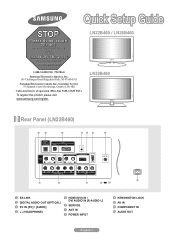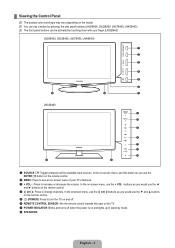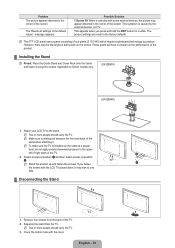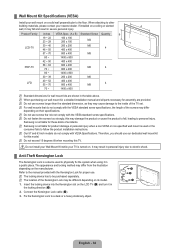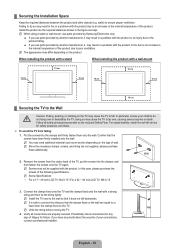Samsung LN32B460 Support Question
Find answers below for this question about Samsung LN32B460 - 31.5" LCD TV.Need a Samsung LN32B460 manual? We have 2 online manuals for this item!
Question posted by Fifilerouge on August 6th, 2020
Price On Samsung Model Ln32b460b2d
how much does this tv cost today? What was its price new?
Current Answers
Answer #1: Posted by Odin on August 7th, 2020 8:43 AM
For guidance on pricing a used model, see http://www.ehow.com/how_5162521_price-used-appliances.html. It's possible the manufacturer may be able to provide the original list price--use the corporate contact information here--http://www.corporateofficeowl.com/samsung/Corporate%20Office.
Hope this is useful. Please don't forget to click the Accept This Answer button if you do accept it. My aim is to provide reliable helpful answers, not just a lot of them. See https://www.helpowl.com/profile/Odin.
Related Samsung LN32B460 Manual Pages
Samsung Knowledge Base Results
We have determined that the information below may contain an answer to this question. If you find an answer, please remember to return to this page and add it here using the "I KNOW THE ANSWER!" button above. It's that easy to earn points!-
General Support
... the new resolution. from the drop down list. If your TV has only two HDMI jacks, you 've connected the computer to the HDMI IN 1 jack (2007 models) or the HDMI 2 In (2008 LCD or Plasma Models) or...: Click Start > on the Monitor tab, and again on your PC, for its back panel. or newer models, an HDMI jack (for a moment or two, and then re-appears in the PC Display section... -
General Support
... VESA mount compatible. VESA Mounts All 2008 LN series and 2007 LN-T series Samsung LCD TVs, except for your TV or Monitor model, and then click Go. The Select Product drop down list, a wall mount is not available at SamsungParts.com. Click to go to see below. ... -
General Support
... your TV to your laptop, click for your laptop's DVI video output. Most cost between..., you must turn on the front panel of this article. Also, on most laptops...model Samsung TV to your laptop. Using an audio cable with many Samsung monitors and LCD TVs....New Sony Vaio Laptop The video port pins on the new Sony Vaio laptops are off , laptop display on your 2005 or 2006 Samsung TV...
Similar Questions
Samsung Ln32b460
does anyone know where i can find a pedestal stand for this model tv
does anyone know where i can find a pedestal stand for this model tv
(Posted by puppy30 8 years ago)
I Have A Samsung 40inch Lcd Tv. I Have Sound, But No Picture. What's Wrong?
i have a samsung 40inch lcd tv model number ln40d550k1fxza. my 2 year old son recently sprayed half ...
i have a samsung 40inch lcd tv model number ln40d550k1fxza. my 2 year old son recently sprayed half ...
(Posted by goinamanda 11 years ago)
Samsung Lcd Tv Model No Ln40d550 : How To Switch On Tv Using The ' On Timer '.
Hi there, I have 40" Samsung LCD tv Model No LN40D550 : The question is, How to switch on TV using t...
Hi there, I have 40" Samsung LCD tv Model No LN40D550 : The question is, How to switch on TV using t...
(Posted by shashu75 12 years ago)
I Have Samsung Ln40a530p1f 40' Lcd Tv. Last Week It Started Turning On And Off
I have Samsung LN40A530P1F 40 LCD TV. Last week it started turning on and off on its own. Tried unpl...
I have Samsung LN40A530P1F 40 LCD TV. Last week it started turning on and off on its own. Tried unpl...
(Posted by goodney 12 years ago)
What Is The Set Up Key For This Tv?
(Posted by halfpint75401 13 years ago)